Dashing off a few words is easy.
Whatever comes to the top of your head you put down. Look for obvious misspellings. Hit publish.
And that’s it. Content is live. Ready for the world to see. Blogging is relatively easy. There is specific blogging software, but there isn’t any special equipment. Unfortunately, it’s not that simple for podcasters. From podcasting equipment like a microphone and recording device to production software, podcasters need special tools (plus their unique insights) to become successful.
What podcast equipment is needed to get started?
First, there’s the recording, which also includes the podcasting microphone! Which takes a careful choreography to get the quality just right. Then there’s the post-production. Edits and enhancements to put the final touches on everything. Then you still gotta format for different destinations and syndicate content to each.
The actual recording part might not take too long. But the prep work before and post work after can takes hours and hours and hours.
Half the battle is your podcasting equipment. The better the setup, the easier your life becomes. No going back and correcting miscues or audio issues from that old mic or mixer. No more overcompensating. Correcting the same issue multiple times. Or waiting for slow outdated legacy software to catch up.
Here are the 40 best podcasting equipment for pitch-perfect recordings.
1. Heil PR-40 Dynamic Studio Recording Microphone

The sound quality is instantly noticeable over a cheaper, budget mic, and makes a big difference when listening back to your recorded podcasts.
(Pro tip: Holding the microphone at around 2-4 inches away from your mouth seems to provide the best quality with minimal popping.)
2. Sony MDR7506 Professional Large Diaphragm Headphones

This is your best option if you truly want quality sound at an affordable price. These headphones are ideal for sound monitoring in recording studios, radio, podcast, film production and more.
The sound quality is so detailed that it’s even easy to differentiate the background singers on a typical song on Spotify.
3. Pop Filter: On Stage Foam Ball-Type Mic Windscreen, Black
Pop filters are foam balls that slide over top of the microphone act a noise protection and reduction filter for your microphone.
The last thing you want during a crucial interview is an audible “pop” over your guest’s answer. That’s why these pop filters are commonly used for not only podcasts but professional recording studios, too.
Grab a few of these inexpensive additions and you’ll never have to heard that dreaded sound again.
4. Behringer Xenyx 802 Premium 8-Input 2-Bus Audio Mixer

It’s a fully analog mixer that will adjust all sound levels using various dials. It also has a 3-band equalizer which is great for music and connecting external devices.
You get many device options. A simple setup. And great overall sound quality. At a budget-friendly price point.
5. Olympus VN-7200 Digital Voice Recorder

This particular recorder can record for over 1000 hours, allowing you to adjust playback speed and more. It’s a great addition to your setup in case things go south on your software (which is common when recording or editing for long periods of time, trust me).
6. Heil Sound PL-2T Overhead Broadcast Boom

The Heil Sound PL-2T is a great product for the price, and can hold the heaviest of podcast microphones on the market.
While a mic stand is nice, the mic boom is more easily moveable and conserves space by attaching to your desk, or, anywhere you choose to place it. Mic stands are also less flexible.
That’s why this boom is so useful — it can attach to your desk, chair, shelf, or even your monitor, making it easy to move for any use.
7. Focusrite Scarlett 6i6: 6 In/6 Out USB 2.0 Audio Interface With Two Focusrite Mic Preamps

The Focusrite offers great input level with low noise, and even allows for multiple microphones to be connected at once.
The sound quality is as one would expect; clean, crisp audio with no popping or background noise, making our lives much easier.
8. Audacity

Audacity is a free, open source audio editing software that’s easy to learn yet provides the room for expanded editing and creativity even for professionals.
Everything from removing noise, compressing, to mixing and adding sound clips, Audacity covers all the bases.
Whenever there’s an issue with the audio file, like a large hiss or pop, Audacity is your go-to. Also, free. Did we say it’s free?
9. Samson SR850 Semi-Open-Back Studio Reference Headphones

The excellent price point of the Samson SR850’s make them a wallet-friendly intro option (even though the sound quality isn’t as good as some of the others listed here).
10. Soundproofing Foam Panels

Do yourself and your listeners a favor and invest in soundproofing foam panels to soften the audio and decrease background noise on your recordings.
At only $15.99 for a 12-pack, you can quickly soundproof your room with ease and vastly increase your podcast quality on a shoestring budget.
11. Seagate Expansion Portable External Hard Drive USB 3.0

We recommend investing in an external, portable hard drive with at least 1TB of space to store your files for backup, so that you always have the space and security of storing your files.
External hard drives are also great for travel, if you have a desktop where you record podcasts but want to bring your data on the road, you’re all set.
12. Sennheiser HD 280 Pro Headphone
Not a fan of Sony headphones but still looking for a high-end, dynamic set of closed-ear headphones?
Look no further than the Sennheiser HD 280 Pro. They’re lightweight and comfortable. And they pack an impressive sound quality that listeners have come to expect.
To be honest, the specs are pretty similar to Sony’s earlier versions in this article. But you can’t go wrong with either.
13. Free Music and Sounds
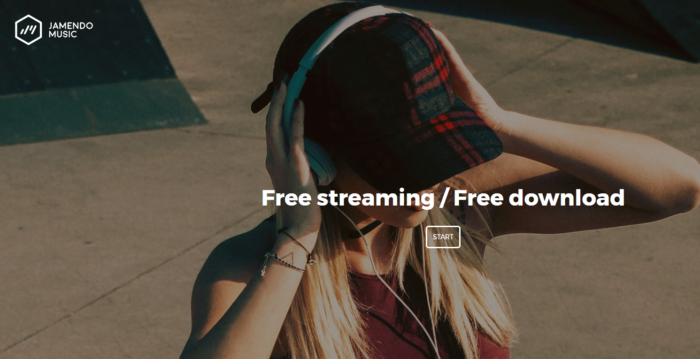
Utilize Creative Commons sites and royalty-free music to make a catchy introduction song or jingle to add credibility and professionalism to your podcast.
It’s incredibly easy and there’s no need to worry about getting in trouble for copyright issues. (Because I’ve heard lawsuits can get expensive.)
Some of the best sites we’ve used include, Jamendo, Free Music Archive, CCMixter, Pixabay Music and sounds from FreeSound + Soundbible.
14. Hosting Services
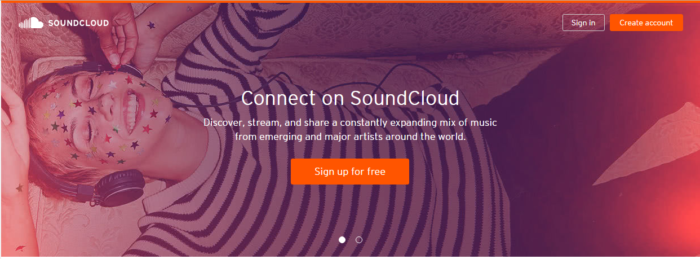
Choosing a great host for your podcast can greatly improve the backend and user experience on your podcast.
Soundcloud and Audioboom are extremely popular hosting sites with free benefits (and paid add-ons) with an easy user experience.
Best of all, sites like SoundCloud go beyond simply hosting your podcast and help with distributing it to the masses, too.
You can also check out Blubrry or Libsyn which offer more professional services and pricing plans, or just upload your podcast directly to your own website!
15. Skype Audio Recording

Skype is one of the most common platforms to conduct podcasts due to the range of use across the world, and it’s free, high quality call settings.
But, you’ll also need to download an application to record your calls for your podcast if you don’t have a separate recorder.
Voip, Callnote and Pamela For Skype are popular (and free) applications that record your calls in high quality. You can also buy applications like Ecamm’s Call Recorder For Skype. All of these applications are easy to use and provide great settings and options to tweak to your liking.
16. Audio File Meta-Data
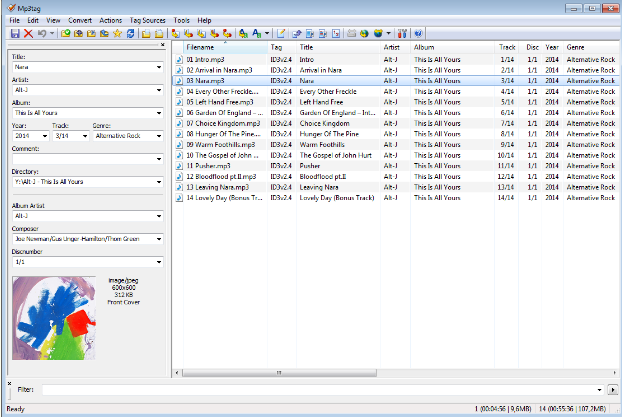
Using the tool above, you can quickly edit the metadata of your audio files to add titles, file names, tags, dates, images, and more.
The tool is great for organizing your audio files and providing detailed information on each file to maintain a clean backlog of recordings, as well as making the podcast formatted for downloads to include things like album art and track/podcast number.
17. Designing Software
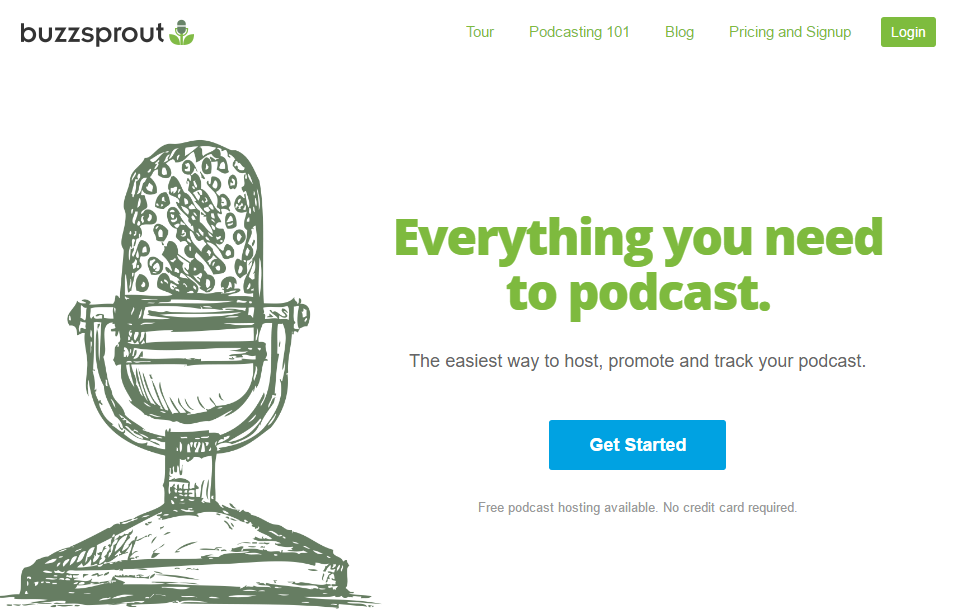
Thumbnails are a great way to entice potential viewers to click on your podcast and listen to what you have to say.
Crafting a compelling design for your podcast image/thumbnail will be crucial in converting potential subscribers and listeners.
Buzzsprout is one of many sites that can help craft you a perfect podcast image. (If you don’t feel like paying, check out Canva and give it a shot on your own!)
18. Utilizing Fiverr To Clean Up Audio
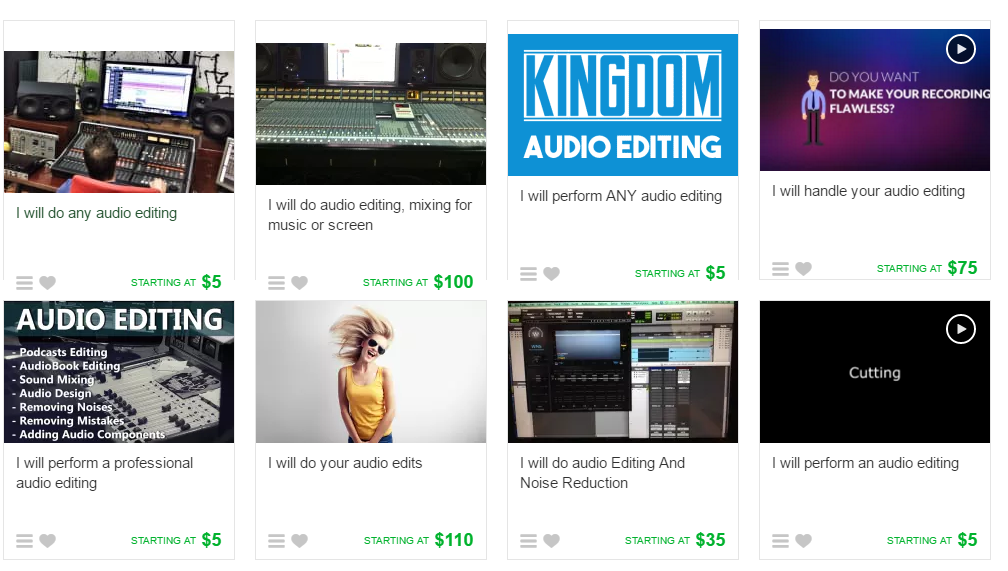
You can almost get anything done, ASAP, for a few bucks, on Fiverr. (Almost anything.)
We love sending in raw audio files, paying $10 to $30 and receiving a fully edited podcast episode back.
It’s time saving, and allows you to focus on other aspects of your podcast other than pesky editing.
19. Behringer Podcast Kit

If you’re just wetting your feet in the podcasting world, this rig covers all the starting equipment at less than the cost of a single professional mic. And the quality is pretty good (for the price).
Podcasts are tough to set up. And even tougher to keep up. This kit is very low risk (so your out of pocket cost is low), allowing you to play with the idea of podcasting before shelling out $1,000 on a few pieces of tech.
20. Blue Yeti Microphone, Pop Filter, Headphone Kit
Yet another incredible bundle with three great pieces of equipment for the podcaster looking to up their game with high quality products at an affordable price point.
The Yeti’s require a pop filter with a flat screw clamp, and sometimes those can be difficult to find. Luckily, that little devil’s been included in this bundle, too.
The headphones also provide great sounding audio quality with a solid build. (Which is usually not what you’d expect in bundled products like this.)
21. PreSonus Audiobox iTwo Studio Recording Kit

The studio recording kit isn’t necessarily cheap. But you can take your studio with you; switching between recording on your computer or iPad seamlessly.
The microphone needs a pop filter, though. So we suggest buying one in addition. But the headphones and audio box are great for the price; delivering crisp, clear audio.
22. Libsyn

Libsyn is an extremely popular podcast hosting website that is basically a one stop shop to help you create, host and promote your podcast.
It’s intuitive and user-friendly, and allows you to publish, host, curate, post to iTunes and more. This website is highly recommended by many industry leaders for its quality and simplicity!
23. IK Multimedia iRig Mic Cast

You simply plug it into your headphone jack (sorry iPhone 7 users…) and start recording.
Beware, this microphone serves one simple purpose of providing enhanced audio quality from the internal microphone, and is not your one stop shop for top notch audio quality.
24. Rode smartLav Plus Lavalier Microphone for iOS

The internal microphone on the iPhone can only go so far, and if you’re serious about good audio quality that takes in less background noise and provides a richer, deeper sound quality, the Rode smartLav Plus is a great travel option.
25. Simple Podcast Press
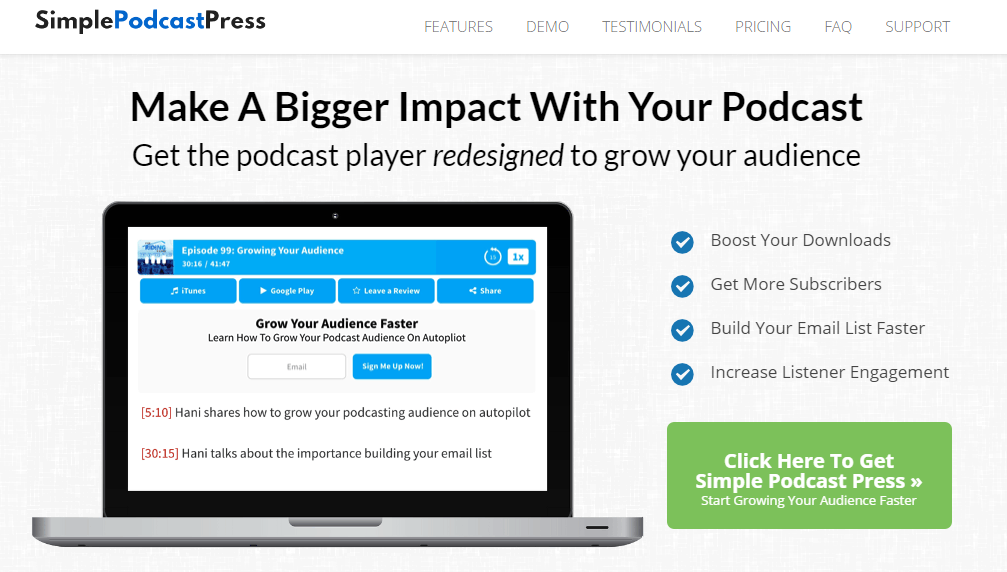
Simple Podcast Press can help you host and play podcasts directly from your site. But it also helps you drive engagement, too, generating more downloads and leads.
It’s easy to setup and has great integrations with iTunes, Google play, and more (so syndication is a breeze).
26. Canon EOS M 18.0 MP Compact Systems Camera

The image and video quality are pristine, and the touchscreen is extremely responsive making it easy to operate in a jam. The built in noise reduction is just an added bonus for those who don’t have a fully custom setup.
27. Logitech HD Laptop Webcam C615

The swivel is greatly useful in situation where you may have a guest in the studio, or want to flip your camera to showcase a different viewpoint with ease.
On top of that, it records true HD video in 1080p (or 720p) to give you crisp video quality.
28. Logitech HD Pro Webcam C920

If your computer has seen better days, you can also opt to downgrade recordings at 30fps.
29. Auphonic
 This tool is perfect for the non-audio editing genius. You simply upload your audio file/final edited podcast and auphonic takes care of the enhancements to deliver professional audio quality for you.
This tool is perfect for the non-audio editing genius. You simply upload your audio file/final edited podcast and auphonic takes care of the enhancements to deliver professional audio quality for you.
If you struggle to generate professional level post-production audio quality, you can easily achieve it with their free plan each month, depending on how many hours your podcast is.
30. BluBrry PowerPress Plugin
 PowerPress plugin can be used for hosting your audio and podcast files. As well as creating a podcast feed that you can syndicate to iTunes, Google Play and almost any other podcasting network.
PowerPress plugin can be used for hosting your audio and podcast files. As well as creating a podcast feed that you can syndicate to iTunes, Google Play and almost any other podcasting network.
The plugin is a great addition to a blog because you can simply take the URL for the uploaded audio file and place it into the plugin to have it running live!
31. Speechpad
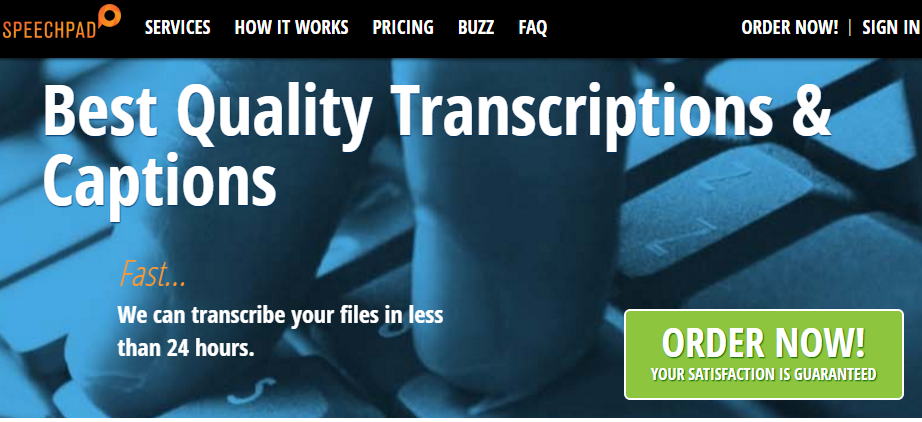 Speechpad is a great service for getting high quality transcriptions on your podcasts.
Speechpad is a great service for getting high quality transcriptions on your podcasts.
Simply upload your podcast audio file and get a high quality transcript back in less than 24hrs. Then you can even post them directly to your website or blog.
We find this perfect for uploading under your podcasts on your website to not only help readers scan, but also appease the SEO gods by instantly adding thousands of high-quality unique text.
32. Garageband

Sorry PC users, unfortunately this program is only for apple users. Let’s be honest, where would we be without this incredible application? One of Apple’s most revolutionary free applications, it provides incredible flexibility for audio production in any form.
Tools ranging from audio leveling, a stacked sound library and on-screen instruments, you can easily build an incredible podcast with special, unique features.
33. Spreaker
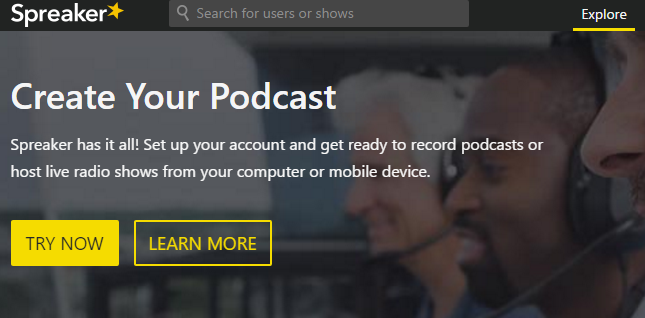 Spreaker is one of the best podcast tools currently on the market. If you are like many of us and struggle with sound equipment and extreme technical finesse, this is the tool to use.
Spreaker is one of the best podcast tools currently on the market. If you are like many of us and struggle with sound equipment and extreme technical finesse, this is the tool to use.
It has a built-in recording studio console called the DJ Console where you can live broadcast, record, and publish.
They also have a huge library of sounds for making jingles, intros, songs and outros. It’s a solid all in-one tool.
34. SuperTintin
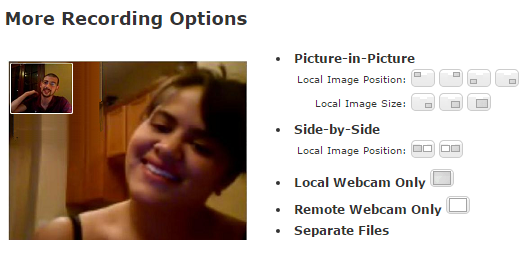 If you’re podcasts are video-centric or often feature guests via video instead of solely audio, SuperTintin is the best video recorder around.
If you’re podcasts are video-centric or often feature guests via video instead of solely audio, SuperTintin is the best video recorder around.
You get high quality, picture-in-picture video that you can then export as a file or straight to YouTube and Vimeo.
It’s really easy to use, and you have great custom recording options depending on your podcast style.
35. Blue Yeti Microphone

You get extremely crisp, studio-like sound quality with four separate custom settings depending on your recording style (vocals, music, podcast, interview).
Overall it’s a solid microphone (but we still recommend getting a pop-filter too).
36. Blue Snowball iCE Microphone

Simply plug and play, without the need to download any additional software or drivers. Adding a simple pop filter and acoustic shield behind the mic will deliver sound quality like most high-end microphones on the market.
Plus, it has its own stand, making it easy to adjust to even the most cluttered workspaces.
37. Blue Microphones Snowball Kit
So you saw the Blue Snowball above and were thinking about pulling the trigger? Well, before you do, check out this bundled kit that includes the right pop-filter for this specific microphone, and a quality pair of headphones to go with it.
The sound quality on the microphone with this specific pop filter is crisp, with minimal background noises and hiccups. The headphones, while they aren’t high-end Sony headphones, perform well for the price and deliver high quality sound.
38. Free Stock Photos on Pixabay
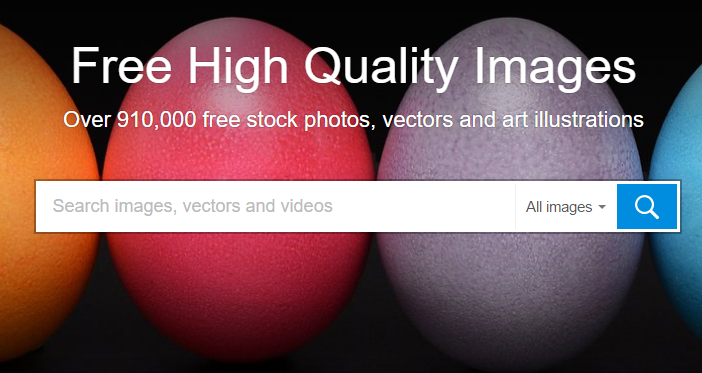
Pixabay is my go-to site for high-res, high quality free stock photos, vectors and illustrations.
Need photos of a sunset, city, or anything from illustrations of computers and graphs? Pixabay most likely has it.
Use it as a resource to add high quality images to your podcast or podcast logo, as well as your website or blog that hosts your podcast.
39. Zencastr
 Zencastr is a great service that allows you to record from inside your browser on independent channels without the need to download an application or install something on your computer.
Zencastr is a great service that allows you to record from inside your browser on independent channels without the need to download an application or install something on your computer.
It’s incredibly easy to use and includes a post-production audio editing feature to further fine-tune your podcast quality and add additional sounds or features.
40. Descript
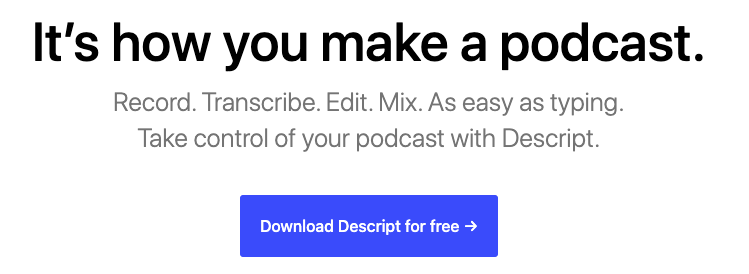
Descript helps podcasters reduce the tedious work associated with making a podcast. The powerful software simplifies the editing process by allowing creators to edit the audio file by editing a text transcription. Plus, the easy to use software makes adding music and sound effects simply through drop and drag functionality.
From live collaboration tools to AI powered editing features, the software helps podcasters of all levels publish high quality content.
Conclusion
Speaking off the top of your head for a few minutes sounds easy.
Doesn’t take too long in most cases, either.
Instead, all of the work in podcasting happens before, during, and after your recording is done.
The technical setup is complex. The equipment can get expensive. And it all needs to work together at a moment’s notice in order to capture those special live moments as they happen.
Podcasting equipment ranges all over the place depending on your budget and experience level. But this list of the best 40 pieces should at least help get you started.