ChatGPT was unleashed on the world in November 2022 to untold fanfare. It hit the world by storm and brought uncertainty with it. From professional to personal use, most of us wondered, how would AI impact me? The initial stories of ChatGPT planning summer vacations, writing term papers, drafting legal briefs and more hit the headlines. It was a moment that brought hope and despair at the same time. However, after the first foray into testing and experimenting, many people went back to Google searches to figure things out.
Whether people immediately took to new AI tools like ChatGPT or remain cautiously curious about its potential uses, ChatGPT has become a standard tool in homes and businesses. Now, there are even more niche AI products and platform competitors, from Claude and Perplexity to Grok and DeepSeek. Importantly, each new competitor (especially DeepSeek) makes the space better. From content to coding, each platform generally works the same (they are trained on as much data as possible), but some work better than others depending on its intended use. For example, Perplexity has included underlying sources (and links!) from the start. This simple step has allowed researchers to review the sources and simplify due diligence. Conversely, Claude has grown with a focus on software development. Plus, there are a plethora of niche AI software products that target finance, marketing, email marketing, and more.
Like most headlines, the stories about AI (and AGI or artificial general intelligence) are doom and gloom. After all, everyone needs clicks! And if the headlines aren’t about necessary regulations to avoid the end of the world, they are typically focused on big businesses like Walmart using AI to speed up the production of new fast fashion items. To some individuals, this use is a natural extension of a popular and common AI tool that shows similar products on a shopping site based on a previous or current search. But, for many business owners, using AI to this end may seem cool, but unrealistic.
In some ways, this is a natural extension of a common AI tool we all love…the people also bought similar products that are prominent on our favorite shopping sites. But, in other ways, for many business owners, this seems cool, but unrealistic. Consequently, AI may seem like something helpful for big businesses with seemingly limitless resources, but not for a smaller, local or family-owned small and mid sized businesses. Great for Walmart, but how does this help me?
How can AI help me and my business?
Today, AI is accessible to businesses of all sizes, helping them work smarter, faster, and more effectively. While that is great consulting speak, using AI correctly will improve your efficiency, which either frees up time (yay!) or saves costs (yay!). Whether you’re running a small marketing agency, a mid-size e-commerce business, or a regional service provider, AI can fit into your workflows without much training and definitely without overhauling your current operations. From personal experience, it just takes an interest to use AI and you’ll quickly find simple ways to incorporate AI tools (like Perplexity, ChatGPT or just trusting Google AI overviews) into your day-to-day. For example, researching and drafting 101 ideas (on any subject) would have taken multiple days a few years ago. Now, it takes a few minutes from seeing a headline to developing a concept with ChatGPT.
As you consider how to incorporate AI and make it work for you, here are 101 big and small ways to save time, money and resources across every department or business.
Content Marketing
AI is a powerful ally for content creation, particularly for faster research and SEO optimization. From topic ideation to keyword enhancements, AI tools dramatically reduce the time it takes to produce content. For businesses without a full content team, these tools can stretch your resources and keep your content engine running when used appropriately.
- Write SEO-Optimized Blog Posts Faster
AI content tools can help you generate full blog drafts based on topic and keywords.
→ Save hours per post while still ranking for important and core keywords. - Identify Content Gaps and Topic Ideas
AI platforms can audit your existing content and suggest what to write next based on search demand.
→ Focus your content efforts on what’s missing, not what’s already saturated. - Summarize Long-Form Content into Bite-Sized Posts
Use AI to repurpose webinars, blog posts, or guides into social media captions, snippets, and carousel ads.
→ Create multiple pieces of content from a single primary post. - Create Captions for Instagram, LinkedIn, or Pinterest
AI writing assistants can generate multiple tone-appropriate captions in seconds.
→ Maintain a consistent voice without burning creative energy. - Create Visuals
Platforms offering AI-driven templates can help you create branded blog headers, infographics, or YouTube thumbnails.
→ Look professional without a graphic designer or marketing department. - Tag and Organize Content for SEO Automatically
Some content platforms can use AI to add schema markup, meta tags, or internal links. However, any auto-tagging should be reviewed for accuracy.
→ Improve online presence and reduce technical SEO workload. - Transcribe and Summarize Video or Audio Content
Turn podcasts or client interviews into SEO-friendly blog posts or social media posts.
→ Extend the accessibility and reach of every content asset. - Organize Blog Posts by Topic
Use AI to identify which posts should be linked together to create a series or content cluster.
→ Boost site authority and time-on-page with better internal linking. - Create Visual Storyboards for Reels and Shorts
AI-powered video tools can help storyboard visual content quickly, even if you’re not a videographer.
→ Generate more engaging content for social media. - Prepare Content Calendars Based on Goals
AI content planners can create monthly posting schedules aligned to your SEO or product roadmap.
→ Stay consistent and avoid any last-minute scrambling.
Email Marketing
Email is still one of the most cost-effective marketing channels—and AI can further improve its impact by tailoring your messaging to the right people and timing it accordingly. Coincidentally, a lot of email software has included “AI” with standard features like the option to schedule sends or abandoned cart emails. While many email marketing components are already built into leading software systems, there are other ways that AI can help save you time.
- Organize Audiences According to Behaviors and Preferences
AI email platforms can analyze clicks, opens, and site visits of subscribers.
→ Send more relevant emails with higher open and click rates. - Create Email Messages Automatically
From welcome emails to abandoned cart messages, AI writing tools can deliver polished, on-brand copy.
→ Eliminate writer’s block and distribute important messages faster. - Personalize Email Subject Lines
Use AI to write dynamic subject lines based on past behavior or preferences.
→ Increase open rates with minimal effort. - Create Automated Drip Campaigns Based on User Behavior
AI can determine when a contact should receive the next email in a series.
→ Keep prospects engaged without manual effort. - Auto-Schedule Emails for Optimal Engagement
Email marketing platforms with AI optimization can find the best time to send for each subscriber.
→ Maximize reach without blasting everyone at once. - Write Recap Emails Based on Blog Posts or News
AI can scan your latest content and create short summary emails to share
→ Send consistent newsletters without a content team. - Collect Email Leads
Assign points to actions like opens, clicks, and website activity, helping you identify the hottest leads.
→ Focus your sales follow-up on those most ready to buy. - Re-Engage Dormant Subscribers
Let AI determine when a subscriber is slipping away—and fire off the right offer to pull them back in.
→ Reduce churn and grow retention. - Vary Email Content for Audience Testing
Create multiple copy versions quickly to test tone, CTA, or formatting.
→ Improve performance through rapid experimentation. - Summarize Replies or Email Threads Automatically
Great for B2B email sequences, AI can help sales or marketing staff quickly understand and respond to replies.
→ Save time while still providing personalized responses.
Digital Advertising
Whether you’re running ads on social, native platforms, or display networks, AI can help you create smarter ads or test creative variations while simultaneously stretching your budget. Again, with digital ad campaigns, the platforms (i.e., Google and Meta) push advertisers towards new, AI and machine learning-focused features. As always, take a trust but verify approach to any large players introducing new “can’t miss” targeting tools.
- Craft Ad Headlines and Body Copy
AI ad tools can create multiple variations of ad copy based on your product or service.
→ Spend more time testing, less time brainstorming. - Design Multiple Ad Visuals
Create size-specific versions of ad graphics for different platforms using AI design tools.
→ Save time resizing and reformatting manually. - Test Personalized Ads
Some platforms allow you to customize ads per audience segment using AI content matching.
→ Speak to each audience without creating dozens of ad sets. - Test Multiple Versions of Ads Without Manual Programming
AI tools can rotate different ads and learn which one works best.
→ Maximize ROI through data-driven optimization. - Predict Ad Performance Prior to Distribution
Some platforms simulate how an ad will perform before it even goes live.
→ Cut your losses early and test smarter. - Translate Ads Instantly
AI language tools can help you tailor ads for multilingual audiences.
→ Expand your reach without hiring a translator. - Analyze Ad Performance Automatically
AI-based dashboards can distinguish winning trends, poor-performing content, or timing issues.
→ Get smarter insights without sifting through rows of metrics. - Retarget Visitors With Personalized Messages
AI can tailor display or social ads based on past user behavior on your site.
→ Convert warm leads without being creepy or repetitive. - Adjust Campaign Budgets Based on Results
Some ad management platforms use AI to increase or decrease ad spend based on performance.
→ Avoid wasting money on underperforming placements. - Generate Product-Specific Ads at Scale
Especially useful for e-commerce, AI can quickly create tailored ads for each product or category.
→ Run large campaigns without a large team.
Sales & Lead Management
AI empowers small sales teams to close more deals by handling repetitive tasks, improving personalization, and helping you focus on the right leads at the right time. From calendar sign-ups in the email signature to reminder emails, AI-like features are very common and continue to gain adoption.
- Screen and Sort Incoming Leads
AI chatbots or form tools can ask screening questions and sort leads by priority.
→ Save time by focusing on warm leads. - Use Chatbots for Initial Sales Conversations
Whether it’s scheduling a demo or answering basic questions, AI assistants can be your first responder.
→ Keep the conversation going even when you’re unavailable. - Automate Personalized Follow-Ups
AI-powered workflows can send tailored follow-up emails based on previous interactions.
→ Keep prospects engaged without manual reminders. - Analyze Sales Calls for Insights
Use voice intelligence tools to identify patterns, common complaints, or talk-time imbalances.
→ Improve your pitch and training. - Predict Which Leads Will Convert
AI scoring models use behavior and fit to rank leads.
→ Prioritize those most likely to say “yes.” - Summarize Sales Calls Automatically
Call recording software with AI summaries makes post-call notes and task delegation easier.
→ Focus on the result of the call and quickly take action. - Create Custom Sales Scripts
AI writing assistants can produce messaging tailored to different verticals or buyer types.
→ Stay relevant and persuasive. - Identify Upsell or Cross-Sell Opportunities
AI tools can flag accounts that might benefit from additional products or services.
→ Maximize revenue per customer. - Distribute Leads to the Right Rep Automatically
Set rules for geography, company size, or product interest, and let AI do the sorting.
→ Speed up response time and improve conversion.
Customer Service
Even without a large support team, AI tools help SMBs deliver fast, helpful service. Therefore, they can improve responsiveness, reduce ticket volume, and boost customer satisfaction. However, with AI-powered chatbots, it’s important to be mindful of the customer experience. While it may seem great to have a 24/7 receptionist, interactions that aren’t carefully planned may just alienate a potential customer. If you’ve ever been stuck in chatbot hell and wishing to be on hold to talk to someone, you likely understand this potential issue. Don’t let that happen to your company!
- Set Up 24/7 AI Chat Support
Answer FAQs, collect details, or route inquiries even when you’re offline.
→ Provide round-the-clock service without adding staff or increasing demands on your team. - Automatically Tag and Prioritize Support Requests
AI can assign categories and urgency levels to incoming messages.
→ Respond faster and more efficiently. - Predict Unsatisfied Customers
By analyzing interactions, AI can flag disengaged or unhappy customers.
→ Act before they leave altogether. - Suggest Responses to Common Questions
AI tools can prompt chat agents with replies to repetitive inquiries.
→ Boost response speed and accuracy for your customers. - Translate Customer Requests in Real-Time
AI translators help support teams handle multilingual conversations with ease.
→ Expand your market without language barriers. - Summarize Communication Threads
Quickly review key context before jumping into a long email chain or chat log.
→ Save time and avoid miscommunication. - Detect Tone to Flag Urgent Issues
AI can recognize when a customer is angry or confused.
→ Alert your team before the situation escalates. - Build an FAQ Based on Real Conversations
Use AI to identify recurring questions and update your help center and content accordingly.
→ Empower customers to find the answers that they need and easily add schema to help improve SEO results with rich snippets and generative AI results. - Auto-Send Service Satisfaction Surveys
AI can trigger NPS surveys and summarize feedback trends. Again, while good in theory, be careful of automatically sending surveys or reviews. Depending on the size of your company, you know when an issue occurred and don’t need the added headache of a poor survey or review.
→ Continuously improve based on data.
Team Management & HR
Simplify managerial duties by using AI for administrative tasks, hiring, and flagging problems early—so you can focus on leading. In particular, for many small business leaders, on some days, you may want to focus on reviewing team performance or managing inventory, but want to ensure an important customer request receives the necessary attention. AI can help reduce time sucks and let you focus on time sensitive tasks.
- Screen Resumes and Rank Applicants
AI recruiting tools can sort candidates based on skills, experience, and other selected considerations.
→ Hire faster with less manual review. - Auto-Schedule Interviews
Sync calendars and streamline the scheduling process.
→ Free up time and reduce no-shows. - Analyze Team Morale Through Messaging Tools
AI can look for signs of burnout, frustration, or disengagement in workplace chat tools.
→ Stay ahead of morale issues. - Predict Employee Turnover Potential
Spot warning signs like disengagement, low participation, or missed goals.
→ Intervene early to retain key people. - Match Employees with Internal Opportunities
AI can identify who might thrive in open roles or challenging assignments.
→ Reduce hiring costs and boost engagement. - Automate the Onboarding Process
AI can walk new hires through forms, training, and company knowledge.
→ Deliver a consistent onboarding experience. - Deliver Personalized Learning Recommendations
Suggest courses or training based on employee goals and performance.
→ Provide opportunities for growth automatically. - Draft Performance Review Summaries
Use AI to summarize activity, projects, and feedback over a quarter or year.
→ Make review time less painful. - Ensure Pay Equity With Compensation Analysis
Use AI tools to analyze pay gaps and provide recommendations for ensuring fair compensation.
→ Build a more equitable workplace. - Flag Burnout Risks
AI can spot patterns like late work hours or sudden drops in engagement.
→ Keep workloads manageable and teams happy.
Operations & Project Management
AI can help keep your operations lean, your team productive, and your projects moving forward without unnecessary bottlenecks. Like HR headaches and time sucks, AI can really help reduce operational burdens.
- Summarize Data Into Weekly Dashboards
Pull key metrics across departments and share action items automatically.
→ Stay informed without drowning in spreadsheets. - Run “What If” Scenarios Instantly
Explore best- and worst-case outcomes for budget, hiring, or marketing changes.
→ Make decisions with confidence. - Use AI for Client Updates
AI can draft outlines and talking points based on performance metrics.
→ Save hours on routine monthly reporting and special requests. - Monitor KPI Deviations in Real-Time
Set thresholds for revenue, ad spend, churn, and more.
→ Get alerts before problems become crises. - Create Action Plans
AI can help turn goals into project timelines, task lists, and assigned roles.
→ Make progress feel manageable and measurable. - Forecast Inventory Based on Trends
AI can predict what stock you’ll need based on a particular season and past behavior. Like the Walmart example, but simpler, leverage AI to predict trends and help manage inventory.
→ Avoid over-ordering or stockouts. - Detect Workflow Bottlenecks Automatically
See where projects stall or get delayed, and take action.
→ Keep things moving without micromanaging. - Provide Progress Updates
Let AI write weekly reports or updates based on task progress.
→ Save PMs from manual reporting. - Assign Tasks More Effectively
AI can recommend which team members have bandwidth for new tasks.
→ Improve delivery times and avoid burnout. - Create Gantt Charts and Project Timelines Automatically
Generate full project plans from task inputs.
→ Plan faster with easier updating capabilities. - Auto-Sync Tasks From Multiple Tools
AI can help integrate Slack, Trello, Asana, and more into a single information source.
→ Get visibility without chaos by using one communication tool to see and store updates. - Classify and Store Documents Automatically
Let AI tag and sort files into the right folders or drives.
→ Improve file management and findability. - Predict Project Costs More Accurately
AI can estimate labor, materials, and timeline changes.
→ Avoid budget surprises. - Identify Errors or Duplicates in Data Entry
Use AI validation to catch small mistakes before they become big problems.
→ Improve accuracy and save time.
Finance & Payroll
Managing money is one of the most critical (and time-consuming) aspects of running a business. AI can help streamline bookkeeping, improve accuracy, and forecast financial outcomes, without the need for a full finance department.
- Automatically Categorize Expenses
AI accounting tools can label receipts and transactions by category.
→ Save hours on bookkeeping and prep for tax time. - Forecast Cash Flow Needs
AI analyzes patterns in revenue and expenses to predict future cash position.
→ Avoid liquidity crunches with proactive planning. - Detect Payroll Errors Before Submission
Catch duplicate entries, miscalculations, or missed deductions.
→ Reduce costly mistakes. - Flag Irregularities in Expense Reports
AI can detect anomalies, such as duplicate receipts or over-budget entries.
→ Prevent fraud and improve compliance. - Create Financial Dashboards Automatically
Generate real-time dashboards for revenue, expenses, profit, and trends.
→ Make faster, data-driven decisions. - Summarize Monthly Statements or Reports
Get key insights from bank or P&L statements.
→ Cut down on financial jargon and reporting fatigue. - Match Transactions to Bank Records Instantly
AI reconciliation tools can link receipts and payments without manual collection and management.
→ Reduce end-of-month stress. - Predict Annual Tax Liabilities
Know what you’ll owe before year-end by analyzing your financial trends.
→ Plan ahead and reduce surprises.
IT & Security
Security and tech management are mission-critical—even for smaller businesses. AI can help detect threats, automate maintenance, and reduce downtime, even if you don’t have an in-house IT team.
- Monitor for Suspicious Login Activity
AI can detect login attempts outside of normal hours or from strange locations. For sites built on WordPress and other leading CMS platforms, this can be as easy as installing a plugin.
→ Stop intrusions before they happen. - Detect Phishing Emails Automatically
Filter out harmful emails based on unusual sender behavior or wording. If you are already using leading office products like Microsoft or Google, this may already be standard practice.
→ Protect your team from clicking the wrong link. - Automate Password Resets and Access Requests
AI can validate identity and reset passwords without IT involvement.
→ Reduce support tickets and downtime. - Auto-Update Software
AI can prioritize which devices need patches or updates.
→ Stay secure without interrupting workflows. - Predict System Downtime or Outages
Use past behavior to anticipate infrastructure issues.
→ Prevent costly downtime. - Automatically Adjust Cloud Resources
AI can scale cloud usage up or down based on real-time demand.
→ Cut cloud costs and improve performance. - Identify Shadow IT Tools Being Used
Discover unsanctioned apps or tools your team is using.
→ Stay in compliance and improve security. - Tag and Classify Sensitive Documents
AI can flag financial, legal, or employee documents and restrict access.
→ Protect private data automatically. - Prioritize IT Support Requests Based on Impact
Route high-impact tickets (like customer-facing outages) to the front of the queue.
→ Fix what matters most, first. - Send Real-Time Security Alerts
Notify the right people instantly when something looks off.
→ Reduce the time between detection and resolution.
Product & Engineering
Even non-tech companies are often building digital tools—whether it’s a mobile app, web portal, or internal platform. AI helps make product development faster, smarter, and more customer-focused. With AI-focused coding solutions from Claude or Grok, adding scripts to pull data or building apps from scratch is doable for anyone. With that, developing a complex solution that requires multiple data sets still requires experienced coding skills, but generally, connecting X to Y can now be completed by motivated staff.
- Use AI to Suggest Code Snippets or Fixes
AI coding assistants can autocomplete logic and catch syntax errors.
→ Help developers write better code, faster. - Test User Flows Automatically
Simulate clicks, taps, and actions across browsers to ensure everything works.
→ Deliver smoother, bug-free experiences. - Detect Bugs or Vulnerabilities Early
AI can scan for code quality issues during development.
→ Prevent problems before they hit production. - Prioritize Features Based on Data
Analyze what users actually do to guide what to build next.
→ Make better product development decisions. - Summarize Product Feedback Automatically
Use AI to scan support tickets, app reviews, and surveys for trends.
→ Turn user feedback into insight. - Predict Feature Adoption Rates
Based on user segments and behavior, estimate how many will use a new feature.
→ Set realistic goals and let them inform action plans. - Build Wireframes Using AI Tools
Generate visual mockups or layout ideas from text input.
→ Kickstart product design quickly. - Generate User Guides Automatically
Convert notes into usable how-tos or FAQs.
→ Help users and support teams onboard faster. - Optimize Performance in Real-Time
AI can detect app slowdowns and suggest fixes as users interact.
→ Keep digital experiences fast and smooth.
AI isn’t just for tech giants anymore. From writing marketing emails to predicting when your best employee might be burning out, AI is now affordable, accessible, and—most importantly—practical for small and midsize businesses.
Consider taking advantage of what these AI tools can do for you with one or two ideas from this list. The benefits may soon become clear, especially if you focus on areas where you’re already stretched thin or where delays cost you money. By incorporating AI as an assistant, not a replacement, you’ll soon start to see the savings in your extra time.
AI in Action
As a digital marketing agency, one area that demanded a lot of manual time was reviewing phone calls. As a core conversion for many companies (i.e., anyone not in e-commerce), evaluating the most effective channel to drive quality leads is time-consuming.
LeadLensAI is a real-world example of how AI can make a meaningful impact—especially for businesses that rely on phone calls to convert leads, support customers, or schedule appointments. It listens to every new inbound call and uses AI to instantly extract key details, like the caller’s name, reason for calling, urgency, and even intent—no matter who answers the phone. With LeadLens, companies can stop listening and ranking customer calls and simply view the channels that drove the most raw and quality leads.
As an extra step, LeadLens can integrate into your existing CRM, so your customer data is always accurate, complete, and up to date. That means fewer missed follow-ups, more qualified leads, and a more organized pipeline—all without your team lifting a finger.
Without needing to listen to hours of recordings, this tool also provides insights into how your staff is handling calls, offering a clear view of what’s working and where there’s room for coaching.
Whether you’re a growing home services company, a medical practice, or a property management team, LeadLensAI turns your phone into a smarter, more effective sales and service channel.
Ready to see it in action?
Book a free demo and discover how LeadLensAI can help you unlock hidden ROI.