The coronavirus pandemic continues to reshape the world and most likely, will change our work environment moving forward. As many non-essential workers started to work from home (WFH) in the spring of 2020, we expect this trend will continue indefinitely. As a result, more and more people comfortable working from offices now find themselves telecommuting and looking for WFH solutions.
To start, everyone has a slightly different WFH situation. For example, some of us live with kids, while others must share working space with a spouse or roommate. Alternatively, some salespeople find themselves on conference call and video all day long. Conversely, developers or writers require some quiet space to concentrate on code or content marketing.
Fortunately, if that is possible, WFH solutions have been growing for quite some time because telecommuting and freelancers continue to be a major part of the workforce. This means there are some tried and true options, plus some great technology that allows everyone to WFH as efficiently (or even more so) than the office.
Set a WFH Schedule

Although not many of us truly work 9 to 5 anymore, most of us do have defined schedules. Generally, we get into the office around the same time and head home roughly 8-9 hours later. When working from home, then there is no commute (!), but also this creates a subtle issue of when to actually start working. It may differ by day or require some balance between you and your spouse if you have kids, but attempt to create a work schedule that defines your start and stop time.
Additionally, in the office, we have some spontaneous reasons to stand up and head over to a coworker to ask questions. At home, we simply shoot off an email or Slack (or Microsoft teams message or whatever internal communications tool your office utilizes) and forget to stand up. For those with kids at home, then remembering to get up and walk around will not be an issue, but for those working alone, try to schedule in some time to stop, breath and walk around your home to clear your head.
Finally, pending any late meetings or deliverables, sign off from your office software and try to put the phone down. Working from home requires a certain type of discipline, so try to set guidelines that differentiate between work time and home type.
To help, please find some of the better personal schedule software solutions or apps that help you start your day on the right foot. For example, the following productivity apps help you track your time (which is also crucial for freelancers!)
And finally, keeping to your schedule requires some significant effort in project management. The following are among the most effective (and easy to use) project management apps.
Create Telecommuting Boundaries

We all know the temptation to work from home in your pajamas or sweatpants. And while it is great on rainy days or Mondays or Fridays, your wardrobe impacts your productivity. So, part of creating telecommuting boundaries, such as set hours, also includes dressing like you are going into the office. Other examples of the necessary boundaries include:
- Turn the TV Off
- Develop an “Office” Routine
- Avoid Social Media (or other time wasting websites)
- Share Your WFH Schedule with Co-Workers
- Skip Excessively Snacking
- Walk Around (& Stretch or Exercise)
Additionally, setting boundaries within your home or apartment make a difference as well. For example, consistently using your bedroom for work activities potentially lead to sleeping issues (which probably leads to other issues). As a result, maintaining boundaries and reclaiming your bedroom helps improve your sleep (and therefore, productivity while working from home). For more, the seep experts at Slumber Yard share some insights on reclaiming your sleep.
“The purpose of the traditional bedroom is to serve as a place of rest and quiet, but that’s hardly the case these days when space is so hard to come by. Insomnia is all too common, and traditional solutions do not apply to the unique lifestyle in which we are living today.”
Prep Your Home Office

As part of the telecommuting process, you need a home office (or dedicated working space). First, establishing a place in your home helps your schedule because you can “commute” to your workspace. So, look around your home and select a spot that can hold your computer, offers some quiet space and has a comfortable chair (among other things). For those permanently adjusting to the telecommuting life, then ensure you have space for some office equipment.
Additionally, Fortune magazine offers some “home office” tips.
“Just like you wouldn’t go into an office without the right equipment, you’ll want to ensure that your home workspace is an environment that is well suited to get your job done.”
- High Speed Router/Internet Connection
- Comfortable (and Noise Cancelling) Headphones
- Quality Printer/Scanner
- Phone Charger
- Multiple Computer Screens
Finally, investing in your home office technology is very important. For example, remote workers share their experience and reiterate the importance of technology.
“Any remote worker will tell you that access to consistent WiFi is integral to their success, but there’s more to a successful setup than an internet connection. Along with having the ability to take video calls without losing connection, you should consider what tools and tech you’ll need to do your job well. For example, many remote workers invest in a great pair of noise-cancelling headphones so that they can take their work anywhere – regardless of background noise levels. Others find that wireless keyboards and mouses, or even a second screen, are integral to their efficiency.”
From headphones to indoor bluetooth speakers, WFH solutions must include comfortable and convenient ways to communicate over the phone or teleconference. You don’t want to be the one saying “can you hear me?” so make sure your connections are stable and secure.
Leverage Telecommunications Software to WFH More Effectively

Perhaps the most important aspect of working from home remains effectively leveraging technology. In particular, not simply high speed WiFi or a printer, but software that helps reduce the physical distance between teams and co-workers. For example, communications software, such as Slack or Microsoft Teams seamlessly allow teams to chat, ask quick questions or hop on an impromptu call. Plus, these communication platforms facilitate tons of APIs, so they work with the most popular productivity software products.
Additionally, leverage a conference call system. From most people that WFH, your company or organization likely provides a conference call software product. That is great. If not, or you’d like your own number for personal communication (which is incredibly important during our current period of social distancing), then here are some of the leading conference call systems.
But, what makes a conference call system right for you and your WFH needs? In particular, UI makes a huge difference. Nobody likes joining a call and having to download the software, then add another ID and password. People want a simple UI and want to click a link to join a call! Plus, consider factors such as:
- Is there an app?
- How long do free calls last?
- How many people can join at one time?
- What is the scheduling process like?
- Do I need a user ID or just send a link?
To that end, some of the leading conference call lines that make telecommuting communications much more effective.
At this time, more and more people are forced to WFH, but we can learn from remote workers and traditional telecommuters to make this time as effective as possible. Plus, while we gain comfort communicating with our co-workers, we can use the same principles to stay connected to our friends and family.