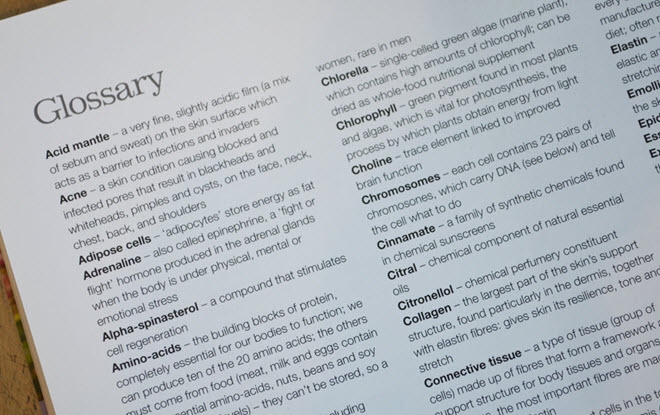When developing a content marketing strategy, it’s important to create a variety of content types to reach users at every stage of the sales funnel, from information gathering to solution finding.
White papers, infographics, expert articles, industry guides, blog posts and sales-focused landing pages are all pretty common types of content that make up a comprehensive content strategy.
But there’s one type of content that should be part of everyone’s content mix yet rarely is: glossary pages. If you’re not creating glossary page content to engage with your target audience, you’re missing out on an opportunity to expose your company to early state prospects.
Let’s take a look at the power of glossary pages and why they should be part of your content mix.
What are Glossary Pages?
Most recognize a “glossary” as the final section of a book where terms or phrases used within the book are defined for the reader. They often help explain a topic or concept that’s unfamiliar to the reader.
Glossary pages for content marketing work the same way. These are pages you publish on your site that help explain the meaning of common words or phrases that are related to your industry or business niche in layman’s terms.
Glossary-style content pages are tools you can use to:
- Educate and inform your audience
- Position your company as an industry knowledge base
- Build awareness for your brand, your product or your services
- Drive relevant and qualified traffic to your site
- Get early-stage prospects into your sales funnel
So not only are glossary pages informative resources, they potentially generate leads that help grow your business.
How to Develop Topics and Structure Glossary Pages
Glossary content should be simply written and in basic terms. The goal is that pretty much anyone reading these pages will come away with a very clear, general understanding of the topic. Resist the urge to get too technical or academic with the subject matter because you risk confusing and losing your audience.
Here are some best practices I like to follow when developing glossary-style pages.
How to Determine Glossary Page Topic Selection
It’s important to select topics that:
- Are commonplace in your industry: Choose subjects that are prevalent in your industry niche.
- Are connected to your product or service offering: Since glossary pages can be gateway content for getting potential prospects into your sales funnel, choose topics that are somehow tied to your organization’s services or product offerings. And that connection can be a direct tie-in or a topic that’s peripherally related.
- Have proven popularity: generally, successful glossary pages derive from content topics with some level of search demand. So, look at SEO keyword research for evidence that there’s a need/desire for information on a topic. Usually, the higher the demand, the greater the interest level. What’s more, searches represent questions users have and your glossary pages can provide the answers. You can leverage the Google Keyword Planner or a host of other keyword tools to generate lists of ideas that are based on keywords with proven search demand.
How to Identify Glossary Page Terms
Now, when it comes to keyword-driven topics for informational glossary pages, there are two recurring phrases that show up 90% of the time in keyword discovery reports:
“[X keyword] definition” and “What is [X keyword]?”
So say your company sells solar panels and you want to produce a glossary section with pages on related topics, like “solar energy.” Informational search query results from the Google Keyword Planner include some of the following keyword phrases:
- “What is solar energy?”
- “What does solar energy mean?”
- “Definition of solar energy”
- “Solar energy definition”
In addition to the common phrases mentioned above, there are a host of related modifiers that consistently occur (and recur) with the majority of informational keywords and keyword phrases. So pretty much each time you run a keyword discovery report in the Google Keyword Planner, you’ll get results that include the following attributive terms:
- Benefits
- Facts
- Information
- Pros/cons
- Advantages/disadvantages
- Uses
- Options
- Methods
- Best practices
- Models
- Types
- Examples
You can use these frequently recurring phrases and modifiers to help guide and structure your glossary pages, from topic selection to page segments. Working in these modifiers in key sections of your content also allows your pages to rank for a basket of related terms, and you can tap into that inherent audience demand (as evidenced by Google monthly search data).
How to Structure Glossary Pages
To put this keyword-driven concept into practice, let’s use running a solar panel website as the example. If “solar energy” is your subject, you might lead with “What is Solar Energy?” or “Solar Energy Definition” as the title of your glossary page.
Then you could base the subsections/subtopics on the list of commonly recurring keyword modifiers, like this:
- An intro that defines the meaning of the topic (always start by explaining the topic first, like a dictionary listing), followed by….
- A section on the benefits of solar energy
- A description on the types of solar energy use: active or passive
- A section on the different options for homes (solar panels, solar-powered water heaters)
- A list containing fun facts about solar energy
- A section with links to more information about solar energy (these can be internal links to other informative, relevant content you host on your site about the subject)
Another option for the “more information” section of your glossary pages would be to work in external links to related content. Linking to other websites may seem counter intuitive (particularly when the goal is to get them into your funnel) but linking out to the content of others can be a huge win. More on this approach later in the goals section.
How to Determine the Length of a Glossary Page
As for content length, best practices recommend a threshold of at least 600 words. Now to be clear, it’s not entirely about word count for the sake of hitting a specific number. The content still needs to be well-written and informative, regardless of length.
But, through experience, having a bare-minimum, word count threshold is ideal for:
- Including enough information in your page content to make it a high-value, educational resource
- Demonstrating expert knowledge on a particular topic (it’s really difficult to establish subject matter in paragraph)
- Driving inbound visits and conversions (Google and users like long form content)
If you want to exceed the minimum threshold, and share even more knowledge with users, by all means go for it.
Finally, each topic should have on its own dedicated page, like Wikipedia’s content model. Trying to discuss multiple topics on a single, scrolling page with jump links is a common practice with glossary sections across the Web. However, this dilutes the effectiveness of the page as an expert resource for your audience.
What’s more, a one page per topic approach is much more effective for relevancy scoring with Google and for ranking in organic search results.
Where to Host Glossary Page Content on Your Site
Where should these glossary pages live on a site? Here are some guidelines to follow:
- Your glossary pages should all live in a dedicated resource center on your site, in the form of a “resource library” or “knowledge base.” Here you can list and organize your glossary topics as well as include other informational content types, like guides or videos or infographics to make a really comprehensive resource for your visitors. So if you don’t have a resources section of your site, create one.
- The resources section should live directly off your home page. You can drop it in the main navigation or include it in a persistent sidebar or in the site-wide footer. Point being, you want this section to be higher up in the informational architecture, so your glossary pages are one or two clicks away from the home page, making it easy for both users and search engines to locate.
- Use a strong internal link structure for your resource center. Your resources section should be an index page that links to each individual glossary page, using descriptive anchor links to help users and search engines determine the topical relevancy for each page, like WordStream’s educational resource section.
- Generally, publishing each glossary page as a post on the blog vs a deep page on your site leverages the built in syndication (RSS feeds) inherent and amplifies the reach of the content. Also, whether it’s published as page or a post on the blog, you can link to either type from your resource center.
One of my favorite resource center examples is on the Moz site.
Not only is it rich with links to tons of educational content, but it’s visually engaging as well.
Other great resource section examples include:
- http://contentmarketinginstitute.com/2011/07/13-ways-to-make-your-b2b-resource-center-rock/
- http://blog.marketo.com/2013/02/how-to-create-an-amazing-content-resource-center.html
Goals for Your Glossary Pages
Like any content marketing project, set some organizational goals for the glossary pages. Ask “what are we trying to accomplish with these glossary pages?”
Clearly the primary objective is to educate visitors to your site with informative content. But you want to include some measurable KPIs as well.
1) Engagement
Evaluating specific user engagement metrics is one way to determine how users are reacting to and interacting with your glossary pages. More specifically you can look at:
- Page views: The number of unique visits to these pages, including traffic sources like direct visits, referred visits or users from social media sites or search engines.
- Time on page: The length of time visitors are on your page before they leave or visit other pages on your site
- Pages per visit: The more pages they visit per session, the more likely it is that they enjoy, value and trust the content on your site.
All of these metrics are available in Google Analytics (GA) and can potentially indicate whether or not your pages are effectively engaging your audience.
2) Conversions
Another KPI you should measure is how many conversions your glossary pages are generating.
Now, it’s important to note that glossary pages are part of a content class that’s at the top of your content marketing funnel. You can read more on content for each stage of your funnel here.
This top-of-the-funnel type of content is meant to educate and inform your early stage prospects, so it’s important to match the right offers with the intent of your audience.
Hard offers that push demos for your products, or free trial sign ups, or consultation calls with a sales rep likely won’t work as well with glossary-style content, since your prospects didn’t come to these pages in search of a paid solution. They’re looking for free, useful information.
So you need to align user intent with softer, more informational offers in order to get them into your funnel and capture those leads.
Examples of soft offers that are ideal for glossary pages include:
- Newsletter sign ups
- Blog subscriptions
- Free downloads for premium content (consumer guides, industry reports, toolkits)
3) Awareness
Another goal should be to create awareness for your brand, your product offerings and your services. Again, these aren’t solutions-oriented pages that are designed to market your product or services directly. Save the hard sell for bottom-of-the-funnel content.
From an awareness perspective, make sure your glossary page templates are properly branded, and have brand messaging and have design elements that are persistent across your site.
You can also expose some additional brand building/social proof components in your template, like:
- Links to favorable company news pieces
- Logos for any awards you’ve earned
- Logos for recognizable brands you work with
- Endorsements or favorable customer quotes
Finally, brand awareness efforts should include exposing more of your awesome content to visitors, which you can do by adding:
- Links to related content on your site, like blog posts, articles or user guides
- Links to other glossary pages on similar topics
4) Shares and Links
Finally, shares on social media and inbound links from other websites provide SEO benefits. For example, shares and links provide key indicators that users like, endorse and value your glossary content.
Not only that, but social shares and inbound links help increase exposure for your content. Shares help promote it to whole new audiences and creating streams of referred traffic to your pages.
What’s more, generating these types of page-level trust, authority and popularity signals can increase rankings and visibility for your content in the search results, so you can further leverage organic search as a channel.
Ahrefs is a tool we use frequently to report on the number of shares and links specific pieces of content generate.
To generate shares and links, it’s critical that you make your content as informative, useful and well-written as possible. Great content gets shared. But you should also make sharing as frictionless as possible for users and include persistent sharing icons on each page.
Another way to increase the chances of getting inbound links and shares for your glossary content is link out to other posts, and then email the site owner to let them know that you’ve featured their content on your site. Often, they’ll reciprocate and share the page with their audience, which amplifies your reach. You may even build some valuable relationships this way too.
For more tips on tracking and measuring the performance of your glossary pages, check out these great articles:
- http://conversionxl.com/optimization-experts-share-their-favorite-google-analytics-reports/
- https://blog.kissmetrics.com/google-analytics-5/
- http://searchenginewatch.com/sew/how-to/2282540/how-to-use-the-google-analytics-frequency-recency-report
- http://amplifound.com/tech-tips/google-analytics-metrics-measure-engagement/
- http://www.lunametrics.com/blog/2012/03/29/tracking-social-google-analytics/
Final Thoughts on Goals, the “Portfolio Approach,” and a Bonus Tip* on Content Segmentation
When it comes to goal analysis, evaluate the performance of your glossary pages as a group rather than on an individual or page-level basis. I say this because, like all content marketing projects, not every asset you publish is going to be a winner.
Some perform well, others don’t…for various reasons.
So it’s hard to judge results by a single page. Looking at how a segment of similar content types performs is a much more reliable way to draw conclusions.
It’s what we call “The Portfolio Approach” to content marketing, and it’s like batting averages in baseball. You don’t judge a player’s hitting abilities by one at bat. You look at a number of plate appearances and the average production numbers.
Therefore, start by publishing a group of at least ten glossary pages. The group provides a decent sample size to measure. Plus, ten pages helps normalize results (highs and lows). Finally, let those pages run for a few months and see how the group is performing.
Bonus Tip* Segmentation
To quickly and easily asses glossary page performance and any segment of content on your site, add a unique qualifier in the URL file path so you can pull batch reports of entire segments of content on your site.
Using a solar panel company as an example again, you’d include a unique qualifier in your file path like this:
Solarcity.com/r/what-is-solar-energy
Solarcity.com/r/what-is-a-smart-grid
The letter “r” here is an example, so you can use any letter in the alphabet.
Now, run a landing page report in GA, filter by “/r/” and get a segmented content report, which shows important metrics like total page views, average time on page, all goal completes, etc for this entire group. Plus, this provides a reliable way to judge the effectiveness of your glossary pages. Finally, measuring results helps understand the role of glossary pages as part of your content marketing plan.