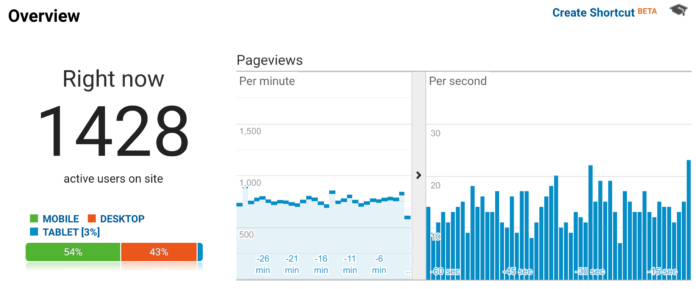For the past couple of years we have seen multiple companies and clients see huge spikes of traffic in Google’s Real Time Traffic Reporting at various points. The spike can be quite large ranging from double to even 100x the normal amount of traffic a site typically sees at any given time. While traffic spikes absolutely can be “real traffic” (and as marketers, we encourage strategies to generate more real traffic), there are some circumstances that can be fake. For example, if you haven’t done anything to provoke a traffic spike, such as an email blast, social media push, etc., then this unique bug is likely the cause of the giant spike in Google Real Time Traffic.
How To Identify Fake Real Time Traffic Spikes In Google Analytics
Fortunately, identifying this fake traffic bug is actually extremely easy. All you need to do it look at the “Active Users” area and make sure the numbers match the number under “Right Now”. To check out the legitimacy of your traffic, then:
- Go to Real Time Google Analytics View
- Click on “Content” (you can click on “Traffic Sources”, “Locations”, or “Conversions” as well, they all have “Metric Total” for “Active Users”)
- Look at big number under “Right Now” and see if it matches the number below “Active Users” (next to “Metric Total), if this does NOT match then you are experiencing this glitch
Example of GA (Google Analytics) Real Time Bug
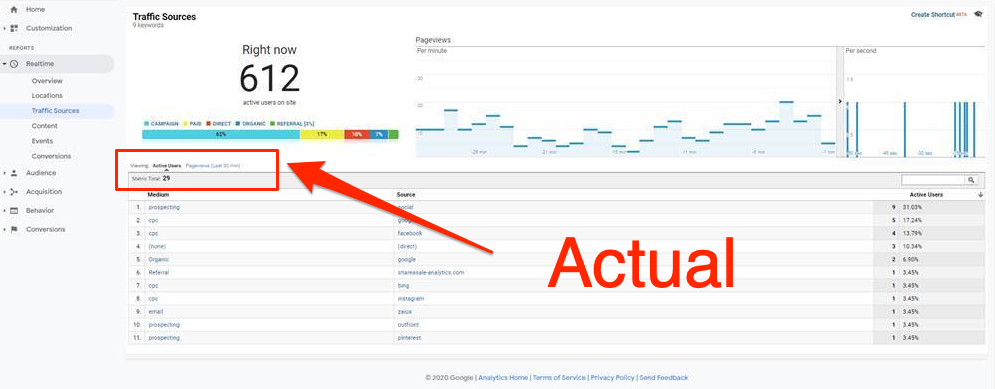
Example of Real Time Traffic with No Bug
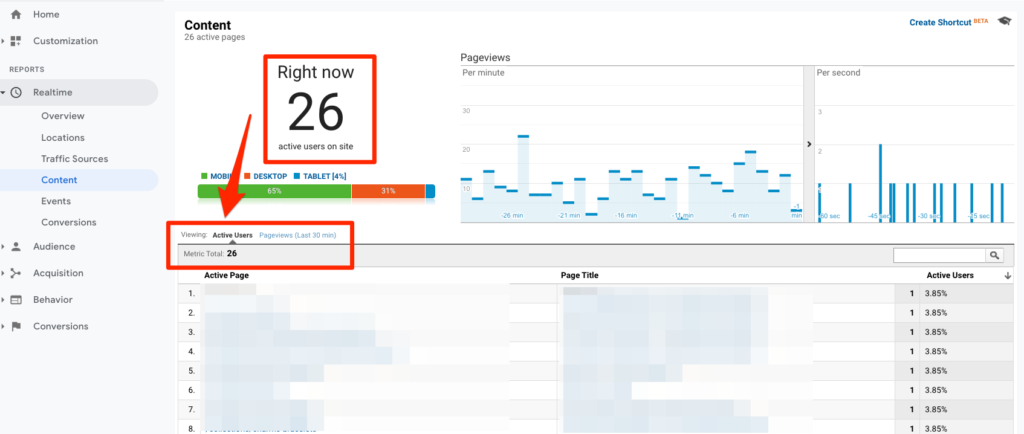
What Should I Do To Fix The Bug?
Nothing.
These traffic spikes will NOT show in your true reporting the next day, so you don’t need to worry about having to somehow back out this fake data from your reporting.
In summary, whenever you see this don’t panic, nothing is wrong with your site, it is just an unfortunate glitch / bug that sometimes occurs in Google Analytics.