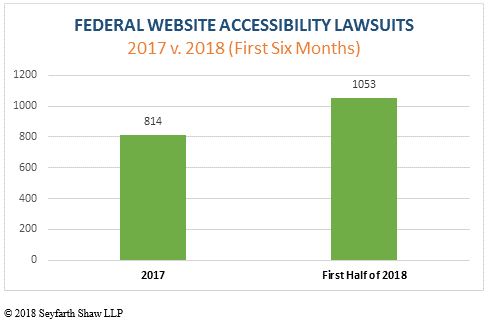Website accessibility measures the ease of which a website is accessible and independently usable by people with disabilities. Until recently, website accessibility may not have been at the forefront of web designers’ and content producers’ minds when creating for the web. However, an uptick in the number of lawsuits alleging that the websites of major companies like Amazon, Burger King, and Nike aren’t accessible to all is hard to ignore.
Here, the Digital Examiner outlines the history, current challenges, guidelines and benefits concerning website accessibility and how to ensure your site is accessible to any user who visits, regardless of disability.
Website Accessibility: What Does the Law Say?
The Americans with Disabilities Act (ADA) is a civil rights law that was authored and enacted in the early 1990s. The ADA protects individuals with disabilities from discrimination. The law applies to employment, building codes, transportation, telecommunication, state and local government, and public and private spaces.
When it comes to website accessibility, we need to look to Title III of the ADA, which mandates that all “places of public accommodation” must remove any access barriers that would prevent a person with a disability from accessing the goods or services of any business open to the public. Back in the early ‘90s, “access barriers” were thought to be literal barriers, like an entrance accessible only by stairs. As the internet blossomed and e-commerce boomed, it became apparent that websites that sell goods or services fall under “places of public accommodation” and therefore need to be accessible and independently usable by all. In 2010, the Department of Justice (DOJ) issued an Advanced Notice of Proposed Rulemaking that indicated it would amend the language of Title III to clarify its application to websites.
However, this notice was withdrawn at the end of 2017, with the DOJ stating it would continue to assess which technical standards are “necessary and appropriate.” In 2018, Congress passed the ADA Education and Reform Act that amended the ADA. Proponents of the bill said it would cut down on frivolous lawsuits levied against companies (this seems to have backfired, as you will read more about below). Critics argued it would give businesses little incentive to practice ADA compliance.
Still, website accessibility is a complicated topic and one that merits careful thought and consideration when building or updating a site.
The Case(s) for Website Accessibility
One in four U.S. adults – 61 million Americans – lives with a disability, according to the Centers for Disease Control and Prevention (CDC). The CDC measures disability across six types:
- Mobility (serious difficulty walking or getting up stairs)
- Cognition (serious difficulty concentrating, making decisions, or remembering)
- Independent living (difficulty doing errands alone)
- Self-care (difficulty dressing or bathing)
- Hearing (serious difficulty hearing)
- Vision (serious difficulty seeing)
Of these six types of disabilities, the two that relate most to website accessibility are vision and hearing. For example, the DOJ ruled in a 2016 case that University of California Berkeley’s free online educational content (including YouTube videos of lectures) was not ADA compliant because it did not include captions or screen reader compatibility, rendering it inaccessible to people with hearing or vision problems. Thus, it could not remain publicly available on websites like YouTube or the school’s webcast site without making the modifications needed to be deemed accessible to all.
Per the DOJ ruling, the school removed the content from public channels, requiring people to log in with University of California credentials to view or listen to the videos and lectures. In 2017, the school announced it plans to create new public content that is accessible to all viewers, including those with disabilities.
Why are website accessibility suits increasing?
Lawsuits filed regarding website accessibility and other ADA Title III concerns hit record numbers in the first half of 2018, according to the law firm Seyfarth Shaw. Nearly 5,000 federal ADA Title III lawsuits were filed in the first six months of 2018, compared to 7,663 for all of 2017. Of those 2018 lawsuits, 1,053 were directly related to website accessibility, compared to 814 in all of 2017.
Many blame the spike in lawsuits on the DOJ for failing to give clear guidance on compliance guidelines that businesses must follow when building and maintaining websites. Industries spanning clothing and apparel, restaurants, consumer goods, e-commerce, and telecommunication have all been hit by such lawsuits. Companies and organizations challenged recently on the basis of website accessibility include:
Nike
A recent class-action lawsuit claimed that Nike Inc. maintained two websites – Nike.com and Converse.com – that denied full use of the website to visually impaired people. According to a summary of the lawsuit, the Nike websites do not use alt-text to provide text equivalent for every element on every page. Thus screen reading software – an aid to the visually impaired – cannot represent non-text elements to the user. This prohibits a visually impaired shopper form using such a website to its full extent – reviewing information about products, finding store locations and hours, and even purchasing products.
Amazon
Similar to the Nike case, a class-action lawsuit was recently brought against Amazon that alleges the e-commerce giant’s website is inaccessible to visually impaired people. According to the lawsuit, the site is incompatible with website readers and refreshable Braille displays. Amazon allegedly does not provide alt-text for every element on every page, making it impossible for screen readers to relay information for those elements to a blind or visually impaired site visitor.
Burger King
Burger King was also hit with a class action lawsuit alleging its website is not fully accessible or independently usable by the visually impaired. Like Nike and Amazon, the lawsuit alleges Burger King’s website lacked alt-text or a text equivalent on some elements necessary for screen reader compatibility. Furthermore, the plaintiff – Maria Mendizabal, who is legally blind and is also the plaintiff behind Nike suit – alleged that the Burger King website had redundant or empty links that caused confusion for those who use screen reading software.
The plaintiff noted in her suit:
“The internet is an important source of information and a useful tool for business, shopping, learning, banking and many other everyday activities.”
Shouldn’t that tool be available and accessible to all?
Guidelines for Creating an ADA Compliant Website
When it comes to ensuring website accessibility, the DOJ points to the World Wide Web Consortium’s (W3C) Web Content Accessibility Guidelines (WCAG).
According to Search Engine Journal:
“The WCAG is a set of accessibility standards created by the World Wide Web Consortium in partnership with various other groups to help guide web content producers in making their work more accessible to all, including users with disabilities.”
These standards feature 12 guidelines that fall under four categories: perceivable, operable, understandable, and robust.
Perceivable
The “perceivable” category guides content producers on how to make sure the media used on a website is accessible to all. This section gives recommendations on how to present audio and visual content in alternate forms, i.e. adding captions to video, using alt-text for screen reader compatibility, and adding contrast to text and images to make content readable.
Operable
The WCAG’s “operable” category covers recommendations to ensure the functionality of your website does not create problems or access barriers for any users. The directions include ensuring the website can be navigated by a keyboard, making sure pages and sections are clearly labeled, and ensuring moving sections can be paused if a visitor needs more time.
Understandable
The “understandable” category issues guidelines to ensure web pages consist of logical functionality and language. Text must be readable and understandable, navigation must be consistent across the website, and areas that inquire user input (such as a contact form) should feature ample instructions.
Robust
The “robust” section is the most technical category. Essentially, it dictates that your website’s code must be robust enough to help assistive readers (like screen reading software) understand it. Basically, your website’s code needs to follow current standards so that assistive technologies can properly render the content.
The WCAG, as created by the World Wide Web Consortium, may be viewed in their entirety here.
Benefits of Adhering to ADA Compliant Web Design
The primary benefit of complying to the guidelines set forth by ADA – whether or not it is legally required at this point – is to ensure your website’s content is accessible to all. Not only can any website visitor enjoy the fruits of your labor, ensuring ADA compliance also widens your customer base if the website is used to sell products or services.
Improved search engine optimization (SEO) is another byproduct of website accessibility. According to Search Engine Journal, some simple ways to optimize your site for accessibility – thereby giving a boost to your site’s SEO – include:
- Responsive design – Make sure your site design is compatible with both desktop and mobile viewing. A no-brainer, but if missed, it creates a barrier to usability depending on the way the site is accessed.
- Text resizing – Consider adding a tool that allows users to choose the text size they need to be able to view your site’s content easily.
- Transcripts – Providing transcripts and captions for video and audio material is a must so that anyone with vision or hearing impairments can take in all your site has to offer.
- Internal search – For users to whom a navigation menu presents difficulty, an internal search bar serves as an alternative for finding the right page or material on a website.
Finally, Search Engine Journal points out that ensuring website accessibility shows a commitment to social responsibility, as your website will truly provide equal opportunity to all users.