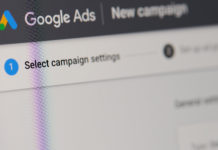Do you wish there were more hours in the day? If you are like everyone else, we are all searching for a productivity tips and tools to save some time . From communications with our co-workers and clients to managing our fitness, we all struggle to get everything done. In particular, as more and more of us work from home, the need for WFH productivity solutions really makes a difference in our days. So, we reached out to business leaders and asked for their favorite productivity tools that help them manage their time!
Everyday Co-Worker & Client Communication Productivity Tools
Communicating with clients, co-workers and even our friends and family becomes a daunting task without proper time management. As a result, many business leaders rely on automation and software productivity tools that keep all of the multiple threads in order.
As Jason Kay, the CEO of Retreaver (a cloud-based software provides real-time, inbound call data by tagging, tracking and routing your callers to the best person, department, or agent) explains why leaders need automation!
“One of the best pieces of technology that boosts productivity is automation. Productivity is greatly boosted when you can automate as many processes as possible. Using automation from bill pay to responding to emails can make you more and more productive as you incorporate them into your life.”
For more productivity tools to help manage your ever-growing “to-do” list, other business leaders share the things that work for them.
-
Teleconferences are Your Friend
Grainne Kelly, Founder of BubbleBum car travel innovations, is a former travel agent and current entrepreneur that discovered extra time by leveraging teleconferences to meet with a dispersed team. For her, the answer is Skype, which as she notes, is also free!
“There are so many wonderful technology tools available, but the one that has really simplified my work life is Skype. My team and I use Skype to communicate and it is great because it means I don’t have to get on a plane every time there is a problem. Skype saves me time and is so efficient, easy to use, and free! It is fantastic for conference calls and keeping in contact with both your clients and employees.”
-
Ditch Email
Cristian Rennella, CEO & Co-Founder of MejorTrato.com.mx, leads a company with 134 employees and more than 21.5 million international users found the best productivity hack is stop emailing. How is this possible?
“After 9 years of hard work to go from 0 to more than 100 employees, I can share that what helped us to increase our productivity was to ELIMINATE emails and start using Basecamp. In this way, we were able to increase our productivity by 23.3%, which represents an additional income of $4.3M per year! Now all information is centralized in one place and everyone has access to it. No more emails where important data remains behind closed doors between who sends and who receives the information. For example, with the great growth we had in recent years, new members do NOT have to ask for information and steal time from other team members, but all the information is at their disposal to start working on the project immediately.”
-
Leverage Tech to Help Organize Projects
Lindsay Anvik, a business coach and keynote speaker specializing in leadership and productivity at See Endless, offers a few thoughts on productivity tools for managers.
“Use platforms like Asana or Basecamp to organize projects and keep track of changes and updates. Instead of going back and forth on email, managers can quickly assign tasks and follow up on the status. People can also comment on documents and share files without having to go back and forth on email. Both come with an app, so managers can get a birds eye view of tasks on the go.”
-
Find a Platform that Provides a Comprehensive Coverage of Your Workflow
Joe Goldstein, Director of SEO & Operations at Contractor Calls, offers another vote of confidence in task managements platforms, such as Asana, which can expand with your ever growing list of priorities.
“Asana is, far and away, my most important piece of productivity software. I use it for everything from onboarding new clients, to tasking up remote employees, to managing monthly deliverables, to keeping track of my own odds and ends. Out of all the project management software I’ve tried, nothing else even comes close to how well Asana balances flexibility and simplicity.”
-
Find & Customize Software to Help YOUR Balance
Ian McClarty, who has over 20 years of executive management experience in the cybersecurity and data center industry is the President & CEO of PhoenixNAP Global IT Services, shares his efforts to find some balance. As a busy CEO, Ian utilizes Evernote and notes how finding the right productivity tool has been vital for creating the proper work/life balance.
“I use Evernote templates daily to increase my productivity. It has many features that I love, but here are my top 2 examples. I have created Evernote templates for specific notes or tasks which increase my productivity. These templates can be built very quickly. You can create a note that contains all the required fields for your information, then save and export it as a .enex (Evernote exported) file. I also use the custom email forwarding feature. Simply by creating email filters to forward emails based on criteria such as sender or keywords in the subject line I save myself time.”
-
Don’t Forget About Mobile Project Management
Sarah Snider, from SEO.com, shares some of the tools their company leverages for project management, timekeeping and communication. As we live life on the go, Sarah shares how Harvest helps manage projects and communication from the mobile app and any device.
“Harvest is a great timekeeping tool that also comes with an app that can be downloaded onto Android and Apple phones. It is easy to input and select tasks and assignments you’re working on as well as a one-click timer (click once to start the timer and again to stop it). One also has the option to manually input their time.”
-
Automate Repetitive Email Inquiries
Sacha Ferrandi, is a well-known business expert and advisor nationwide and is Founder and Principal of Texas Hard Money, an equity-based lender. Like most businesses, Sacha and his team receive a lot of similar inquiries, which need the same general information. As a result, the team leverages the Canned Responses feature as part of the Gmail suite.
“If your team sends a lot of emails with the same general information, the Gmail Canned responses tool can save tons of time by eliminating the copy and paste process. Canned Responses allows you to create an email template, save it as the Subject Line you prefer, and then when you are ready to write a new email using one of your saved templates, simply right click and choose which template you want to drop into the new text box. This tool eliminates the need to search through your sent mail for that correctly formatted email that you sent months ago and allows you to send many more emails in a much shorter time.”
-
Software Helps Save Costs & Time
Leeah Murray, Owner & Creative Director at Meraki & Co found a unique software program that helps her manage the business, along with producing some savings in the process. Plus, Dubsado created some time savings as well!
“Dubsado alone has helped me streamline my business and saved me not only time, but a lot of money paying for individual software programs. I was able to eliminate ~$250 in costs thanks to Dubsado. Not to mention, instead of going to 6 different places to manage various aspects of my business, now I only need to go to ONE. And for the most part, it enables me to do a LOT more automation and follow up that I was manually handling before. So – I’d say that’s a huge plus for work/life balance!”
-
Create Your Own Automation
Matt Steffen, President of The Marketing Agency and consultant, divides his life into two chapters. Before and after incorporating Zapier into his life. Before Zapier, Matt worked as a a one-man operation trying to figure out how to scale his agency. And now, client information and flows through the bloodstream of our business allowing everyone to easily communicate and get work done without email, or clunky management systems. Matt shares how he leverages the automation software.
“Zapier is an online subscription service that allows you to connect almost any internet resource you can think of to one or more other internet resources. For example, when a new prospect fills out a form on my website, Zapier automatically sends their:
- Name and email to our email newsletter list
- Information to Google Sheets so my team can begin building their proposal
- Name and email to WHMCS so they get instant access to their Marketing Portal
- Form submission to Databox so we can track which ad campaigns are getting the highest conversion
- Email and phone number to Facebook ads to improve our ad targeting.
And that is just our forms! I have Zapier automating nearly everything in my life, and everything in my life can now be measured and optimized.”
-
Find a Task Manager & To-Do List That Fits Your Needs
James Goodnow, President and Managing Partner at Fennemore Craig, notes how organizing your thoughts and tasks with your team is pivotal for busy business leaders. For James and his law firm, the answer was Wunderlist (now Microsoft To Do), which combines the essential tasks teams need to complete.
“Wunderlist is one of my favorite apps, and it’s a simple to-do list and task manager app that helps you get stuff done, and it keeps myself and my team in sync. Tasks can be assigned, workflow managed, docs and messages exchanged. It’s power is in its simplicity. If you can’t organize your thoughts and tasks among your team, you’re at an immediate disadvantage in the business world.”
-
Video Helps Reduce Follow Up Calls
Ryder Meehan, a digital marketing strategist at Upgrow, spends lots of time working with clients and co-workers explaining things. To help reduce the constant requests for clarification, Ryder relies on Loom, which provides a very simple screen and video recording tool with a great Chrome extension.
“Loom saves me a lot of time by easily demonstrating click-by-click questions or responses to clients or my team. As an example, a client may ask how to make a change to their website. Instead of trying to coordinate a call or explain a long process in a typed up email, I can click record on Loom then click through the process while doing a voice recording to explain what I’m doing. Then Loom saves my video in the cloud so I can always refer back to it if the same question comes up. I’ve use it to explain errors or ask questions with a video demonstration of exactly what I’m seeing. It’s super helpful!”
-
Take Time to Find the Right Tools (Especially with Customer Facing Decisions)
Mihai Corbuleac, Senior IT Consultant at Bigstep.com, provides reliable and scalable bare metal cloud services. Mihai details the difficulty understanding the data that a company collects. Additionally, any customer facing data that relates to understanding customer churn can take a lot of time. So, Mihai relies on Lentiq to make the right decisions.
“For data engineers/scientists, business analysts, consultants is very important to have the right tools to prevent churn. Predicting and preventing it helps increase customer satisfaction while having a significant impact on your company’s marketing/sales strategies. That’s because it costs more to acquire a new client than to retain an existing one. An increase in customer retention of just 5% can create at least a 25% increase in profit. Statistically, returning customers will likely spend much more on your organization’s products and services than new customers – about 65% more. So it means a lot to understand, predict and prevent churn. Lentiq allows me to make relevant product recommendations in real-time, so I don’t have to manually extract the right information to make my own analytics which would be time-consuming and inefficient.”
Personal Productivity Hacks
We all want (and need) productivity tools around the office that help us do more with less. After all, that is the standard motto in corporate America. But, we also need productivity hacks that fit within our own daily activities. Learn about some interesting productivity tools that business leaders leverage to get everything done!
-
Productivity Tools Help Manage Family Life
Julia Angelen Joy, Account Director at Swyft, an integrated PR and marketing agency that helps B2B tech companies, relies on Slack to remain connected to her team, while also managing her personal life. Like other recommendations, finding a tool that works great on mobile helps busy professionals stay engage at work and home.
“I have fallen in love with Slack. It helps our team stay connected here at Swyft. Also, it has easy features to notify me when I am working and to step away when I am focused on my family. It is super seamless on my phone and since I have 4 kids and am constantly on the go, that’s super important.”
-
Time Management Tools Track Success
Jacob Dayan, CEO and Co-founder of Community Tax and Finance Pal, leverages time management tools to understand his work flow. Typically, these tools help track time for billing, but Jacob takes another track by learning where he spends his time. Jacob shares how he leverages Toggl to boost his productivity.
“I have lately been using the app called Toggl. It’s a time-tracker app that keeps track of how you spend your time on your assignments. For every project you complete, Toggl calculates how well you’ve spent your time. It’s great for seeing in writing how you spend your time and enables you to learn how to spend it more efficiently. I can see this app also being very useful for freelancers as way to track time spent on projects for clients.”
-
Read Things on Your Time
Melissa Frakman, the Founder and Managing Partner at EMVC Fintech Fund, travels frequently in her role as Venture Capital investor and entrepreneur. As a busy executive that needs to stay on top of many trends across multiple industries, reading all of the “must know” articles takes time. As a result, Melissa leverages Pocket to flag interesting articles and read on her own time.
“For business, I’m an insatiable reader about technology, industry, cultural, and macroeconomic trends in the markets where we do business. I travel between Mumbai, New York, Bangalore, San Francisco frequently. Pocket, a simple app and browser plug-in that works across all channels, provides me an extremely simple way to save interesting articles and links (for instance, via twitter) in a format that’s readable in airplane mode during flights. It prevents me from getting side-tracked during the work day with interesting-but-not-essential reading, and thus is the ultimate digital productivity hack for me.”
-
Find Something That Won’t Let You Forget
Chachi Flores, has extensive experience in digital marketing and e-commerce management and currently is the Senior Manager of e-commerce at Peacock Alley. For many busy folks, there are simply too many things to remember, so finding a tool that fits into your daily habits and helps you remember all the things you need to know definitely aids in productivity. For Chachi, this tool is Todoist.
“[Improve] your life and be more productive by writing everything down in one place with Todoist. If you tend to forget small things throughout the day, write them down somewhere you can always revert to in one single place. Build habits, remember deadlines and control the view of your day to feel more in control. Accomplish your weekly goals and stay focused with visuals of your productivity progress. Receive the support you’ve been lacking by adding Todoist to your daily planning.”
-
Design a Process to Manage Notifications
Tom Dehnel noted that specific productivity tools or technology isn’t as important as taking strides to limit distractions and maximize the amount of deep work time. Tom explains the pros and cons of software (such as Slack), which keep you up-to-speed, but at what cost?
“Take Slack for example. It’s common for people to install it with the default settings and get popup notifications all day, every day. Unless you have godlike focus, there’s no way those aren’t going to be distracting. Many people also confuse “responding quickly” with “productivity”. Or, they’re afraid that their coworkers or supervisor will get annoyed that they’re not getting an immediate response. They want to be seen as a good, responsive employee, so they’ll make a point to respond quickly. For me, a better way to work is to turn off as many non-critical notifications as possible. Ask yourself: do I really need to respond to every single slack message, or be notified the second a new email hits my inbox? Unless you work in an emergency room, odds are the request can wait.”
-
Take Time to Keep Fit
Jeff Butler, a workplace expert and author who has addressed companies like Amazon, Google, Coldwell Banker, notes the importance of personal care. Similar to many busy professionals, their jobs require lots of travel, which means different daily schedules and difficulty finding time or places to exercise. As a result, Jeff relies on a Fitbit watch to track his exercise and stay in shape.
“Fitbit watch so I can track my steps when I travel. That way I am making sure I am getting enough exercise on the road.”
-
Focus on Your Work Style
Ashe, from Yolopalooza.com, recommends finding an app or tool that aligns with your workflow. For Ashe, the answer is Focus Keeper, which sends notifications to users that follow the Pomodoro workflow style.
“It not only keeps me working for a solid bulk of time but it also counts my break minutes. When it rings I know I have to get up, hydrate and stop being a crazed content-creating machine. Sitting is the new smoking and I want none of it.”
-
Mix Focus & Block Distractions
Scott Perry, a Senior Project Manager, balances his time working on Catchers Home by following the Pomodoro technique, along with blocking distractions. Scott explains his process that leads to maximizing his productivity through the use of Strict Workflow.
“For me, I like to follow the Pomodoro Technique. This involves identifying a task to complete, setting aside a 25 minute “sprint” to complete that task (free of distractions, and focused 100% on the task), then taking a 5 minute break after the 25 minutes. Then repeat the cycle. I use a Chrome extension called “Strict Workflow”. It has a Pomodoro timer, and the extension automatically blocks social media sites and YouTube, to help you focus on the task at hand and to prevent distraction. Since I have a relatively short attention span, this extension helps me to be very productive by focusing on accomplishing work by using a “sprint” approach to getting things done.”
-
Find a Way to Stay Focused
Lori Cheek, Founder and CEO of Cheekd, also notes the difficulty in staying focused. Fortunately, Lori relies on Stay Focusd, another productivity tool that helps people avoid the distractions of social media by limiting time or blocking any time sucking sites that draw your attention.
“One of my favorite productivity hacks comes with the help of an app called Stay Focusd When working from home, Facebook and Twitter can be a major distraction. Stay Focusd helps avoid these distractions by restricting the amount of time you can spend on them. The Google Chrome extension lets you set specific time restrictions on certain websites with a 10 minute default option. Once your time has been used up, the sites you have selected to block can’t be accessed for the remainder of the day.”
-
Try a Pomodoro Timer to Avoid Burnout
Kaben Clauson, the co-founder and CEO of TruePublic, also recommends the Pomodoro working method, along with his favorite tool, BeFocused Pro, that helps follow through with technique.
“The best thing I’ve found for my personal productivity has been the BeFocused Pro Pomodoro timer. This tool has changed the game for our company because it has helped us prevent burnout. The Pomodoro technique is backed by extensive research and this is the best way to use the tool while online. By taking short “stand and drink” breaks every 25 minutes we found that we could work the long hours required of working at a startup.”
-
Avoid Distractions
Tim Hewson, the CEO and Founder of USLegalWills.com, values his time and found a few productivity tools and apps help maintain focus, increase productivity and avoid distraction. Tim relies on Block Site, Cold Turkey and Stay Focused.
“I started on my computer with two important apps; Block Site – Website Blocker for Chrome, and Cold Turkey. Block Site completely blocks distracting websites, Cold Turkey allows me to set up limits according to a schedule. Both of these apps also work on the Smartphone, but I prefer “Stay Focused” on my Android phone. Again, it allows me to set up daily limits for individual apps and even phone usage in general.”
-
Avoid Distractions to Increase Productivity
Brandon Ackroyd, Founder of Tiger Mobiles knows the pros and cons of distractions. For example, Brandon notes the need to take a break, but reducing the temptation to look at these distracting web sites throughout the day. He utilizes Cold Turkey, which helps manage time and distractions by setting timers on blocking various sites.
“Cold Turkey allows you to block sites or apps until a certain time during the day which is very handy. For example if I know I need to write a blog post until 12pm you can set up a timer for writing by first choosing the websites and applications you want to block, and then setting your timer until 12pm.I use it to block distracting apps and websites during working hours. Specifically in my list is Twitter, Reddit and several mainstream news sites.”
-
Block That ONE Time Waster
Hamna Amjad, a Community Manager at Gigworker.com, which is a media outlet focused on the gig economy, is also a mother of two kids. Hamna offered a variety of tips for working parents trying to juggle work and parental responsibilities. But over time, she learned how to manage both roles, which includes finding a way to block that ONE major site that always seems to draw you into the ether. For her, it was Facebook, but she found News Feed Eradicator.
“For me, Facebook was another big obstacle in my productivity. I used to waste a lot of time scrolling through its endless feed. Hence I installed the chrome extension called Facebook Newsfeed Eradicator which eliminates distractions by replacing my entire news feed with an inspiring quote.”
-
Auto-Fill for Email
McClain McKinney, a high performance coach studies why some people can get more out of a 24 hour period than others. McClain shares that his why is to help others understand the potential they have in their life and make the most of their day to day. For him, email takes a lot of time, so he leverages TextExpander, which offers some auto-fill technology to help save time while emailing.
“TextExpander is a tool I utilize on a daily basis that has saved me 35 minutes typing within the past 30 days and 2.55 hours since January 1, 2019. I swear by this app because it has allowed me to save days of my life. We all are going to be typing, but why not do it a little more efficiently? All I have to do is type a few characters of text and TextExpander can input paragraphs worth of information. I use this all the time when sending follow up emails to my clients.”
-
Rely on Your Voice
Chris Carter, CEO of Approyo, recommends embracing the voice movement. We can all speak faster than we can talk (even those fast typers out there), so he found some time savings by dictating blogs or documents. His favorite productivity tool is the speaking tool in Google Docs!
“There’s a speaking tool in Google Docs called voice typing. I can literally be anywhere, speak into the tool and my words are transcribed. Plus, I am able to dictate blogs or documents while I’m on the plane, with my kids or sitting on a beach. So, I believe that it’s one of the best applications out there. I highly recommend everyone getting some kind of voice tool.”
-
Take A Piece of the Office With You
Nate Masterson, CMO and certified health expert for Maple Holistics, works on the go. And as his fellow business travelers can relate, you rack up a lot of documents while on the road. Plus, when you get back to the office, you need to submit receipts for reimbursement, along with file notes and signed documents for the company. So, Nate relies on Doxie Go, a portable scanner that doesn’t even need to be connected to a computer.
“This little gadget not only saves time but it also saves space. It is a portable scanner that can scan any document and send them to your computer or cloud in a split second. You can easily bring it everywhere with you and its rechargeable battery can last for 400 scans. You don’t even have to have a computer with you for it to work. Doxie Go saves the scans on its expandable SD card or you can send them to your email. This is great for when I have a ton of receipts and files to scan. I don’t want to deal with a bulky machine, this little one gets the job done.”
-
Create a Personal Project Dashboard
Robb Hecht, coaches marketing executives, millennial and Gen-Z business students to build modern marketing careers for tomorrow and offers a free newsletter, Get Brand Productive. Like all of us, Robb has a busy calendar with multiple projects and various clients, along with teaching. As a result, he utilizes GoogleKeep, which creates an personal dashboard of projects. Plus, it’s color coded!
“The tools allows me to make pods on an interactive personalized dashboard helping me plan projects and colorize them. This colorization helps my mind prioritize what’s most important. It allows the user to upload images, assign collaborators and set a reminder alert for each project pod. I use one dashboard for work projects and one dashboard for personal projects. As I’m almost always logged on to Gmail in a browser, it’s easy to find and open up quickly. Can’t recommend it enough.”
-
An Extra Screen Always Helps
Lauren Sauer, a creative associate at Stand Steady, understands the pros and cons of the standard laptop. Yes, it’s powerful and portable, but it lacks the screen size of a desktop. For many of us that rely on the double screen while in the office, Lauren recommends SideTrak, which conveniently adds a second screen to your laptop. And, this helps your productivity in the office and on the road.
“The SideTrak Portable Monitor is a great portable productivity solution. It’s a laptop-mounted second screen.”