Every business leverages digital marketing. From local businesses utilizing Google Business Profile (formerly, Google My Business or GMB) to e-commerce companies leveraging Google Shopping, online commerce remains the main driver of success. However, for many small businesses talking with marketing agencies can be difficult. For instance, we all speak our industry jargon and presume that everyone knows the language. Yet, for many business owners, the digital marketing language isn’t super intuitive.
To help, the following digital marketing terms aim to unlock the common vernacular that SEO, SEM and social media professionals use as secondhand language.
SEO Terms
Search Engine Optimization (SEO) is all about increasing the ranking of your company within search engines. At the heart of SEO is understanding what drives traffic to your site, why customers stay on the site and how to drive them to take desired actions. Many, if not all, digital marketing agencies use Google Analytics as the source of truth to understand site analytics. Additionally, as Google forces the switch to GA4 from UA GA, understanding the core terms is imperative to leveraging the new analytics platform.
What to know about Google Analytics (GA)
-
- Sessions: a session is the period of time a user is actively engaged with the website. A session is equivalent to a site visit.
- Users: Users who have initiated at least one session during the date range.
- New User: The number of first-time users during the selected date range.
- Pageviews: Pageviews is the total number of pages viewed. Repeated views of a single page are counted.
- Bounce Rate: the percentage of single-page sessions in which there was no interaction with the page. (a user lands on the page and takes no action such as scrolling, clicking, etc)
- Average Session Duration: the average length of a session (visit).
- Pages Per Session: the average number of pages viewed during a session. Repeated views of a single page are counted.
What to know about Google Search Console (GSC)
-
- Impressions: The number of times any URL from your site appeared in search results viewed by a user, not including paid Google Ads search impressions.
- Clicks: The number of clicks on your website URLs from a Google Search results page, not including clicks on paid Google Ads search results.
- CTR (Click-through rate): Calculated as Clicks / Impressions.
- Average Position: The average ranking of your website URLs for the query or queries.
- Additional GSC information can be found here: https://support.google.com/webmasters/answer/7042828
What to know about Google Business Profile (f/k/a GMB)
-
- Phone Calls: users that called the store directly through the stores’ Google My Business listing.
- Direction Requests: number of times users requested directions through the stores’ Google My Business listing.
- Website Visits: number of times users clicked through to the Edible Arrangements website through a Google My Business listing.
- Total Views: the total number of times the Google My Business was viewed.
- Views on Maps: the total number of times the Google My Business was viewed on Google Maps.
- Views on Search: the total number of times the Google My Business was viewed on Google Search.
- Total Search Impressions: the total number of times the Google My Business listing was shown as a result of a search.
- Direct Search Impressions: the number of times the Google My Business listing was shown when searching for the location directly.
- Discovery Search Impressions: the number of times the Google My Business listing was shown as a result of a categorical search.
- Branded Search Impressions: the number of times the Google My Business listing shown as a result of a search for the chain it belongs to.
Paid Search Terms
Paid search, which is also known as pay-per-click (PPC) ads or even search engine marketing (SEM), is the basis of what many think of as digital marketing. Online advertising starts with Google (but can also include Bing), so any impactful discussion with a paid search consultant means understanding the following terms.
What to know about Google Ads
-
- Impressions: An impression is counted each time your ad is served. Impressions help you understand how often your ad is being seen.
- Clicks: When someone clicks your ad.
- CTR (Click-through-rate): Measures how often people click your ad after it’s shown to them, which can help you understand the effectiveness of your ad. Calculated as Clicks / Impressions.
- Cost: The sum of your spend during this period.
- Average CPC (Cost-per-click): The amount you’ve paid for your ad divided by its total clicks.
- Conversion Rate (Conv. Rate): Shows how often, on average, an ad interaction leads to a conversion. It’s “Conversions” divided by the interactions with your ad.
- Phone Calls: Phone calls are the number of times people clicked on a phone number displayed in an ad on a mobile device or manually dialed the Google forwarding number displayed in an ad on any device.
- Conversions: Shows the number of conversions you received after ad interactions (such as text ad clicks or video ad views) from all actions you’ve included in this column.
- Search Impression Share (Search Impr. Share): The impressions you’ve received on Google search sites divided by the estimated number of impressions you were eligible to receive.
- Search Lost Impression Share (budget) or Search Lost IS (budget): Estimates how often your ad didn’t show on Google search sites due to low budget.
Social Media Terms
For many companies, social media is the new Yellowpages. As such, understanding social media terms allows small business owners to learn how the major platforms can be best leveraged to drive awareness about your company. Of course, for e-commerce companies, social media platforms can also drive sales, but knowing how the platform works is the only way to learn if it is right for your company.
What to know about Facebook
-
- Attribution Window: The period of time before a conversion during which touchpoints can be given credit for the conversion.
- Clicks: The number of times an ad was clicked based on data received from an ad platform.
- Link clicks: The number of times a link in an ad was clicked based on data received from an ad platform.
- Click-Through-Rate: The percentage of clicks on an ad there were out of the total number of impressions.
- Link Click-Through-Rate: The percentage of link clicks there were out of the total number of impressions.
- Click-Conversion-Rate: The percentage of conversions there were out of the total number of clicks.
- Conversions: The number of times a specific action like purchase or add to cart was taken, as recorded by your pixel, app, or offline event set.
- Conversion Path: The sequence of touchpoints that lead to a single conversion.
- Cost: The total amount paid for ads.
- Cost-per-click: The average cost for each click on an ad.
- Cost-per-link-click: The average cost for each click on a link in an ad.
- Cost-per-conversion: The average cost for each conversion.
- Cost-per-visit: The average cost for each visit.
- Impressions: The number of times an ad was served, based on data received from an ad platform.
- Reach: The number of people an ad was served to, based on data received from an ad platform.
- Touchpoints: The total number of impressions, clicks and visits that happened before a conversion based on data received from your tracking connections, pixel, app or offline event set.
What to know about Instagram
-
- Accounts Reached: Accounts Reached refers to the number of unique users who have seen your content — posts, stories, reels, videos, Live videos, and promoted ads — at least once.
- Accounts Engaged: Accounts Engaged refers to the amount of users whom 1) you’ve reached and 2) interacted with your content in some way. Interactions can include likes, saves, comments, shares, and replies.
- Total Followers: Total Followers refers to the number of people who follow you.
- Reached Audience: The reached audience section shows you how many unique users have come across your content.
- Content Reach: The content reach section allows you to see which types of posts have reached the greater number of people.
- Impressions: Impressions refers to the number of times all of your posts have been viewed including repeat views by the same users.
- Profile Activity: Profile activity breaks down the actions users take after visiting your profile.
- Engaged Audience: The engaged audience section shows you how many unique users have liked, commented, saved, shared, or replied to your content.
- Content Interactions: The content interactions section shows you the total number of times people have liked, commented, saved, shared, or replied to your content.
Content Marketing Terms
In an ever evolving industry like digital marketing, it is important to hold on to lasting truths, such as content is king. With the rapid adoption of generative AI products like ChatGPT and Google Bard, providing value-add content to your readers remains at the core of your SEO efforts. While the SEO terms share information about what the metrics mean, content marketing terms include the description of the tactics to help your site improve its rankings.
What to know about Content Strategy
-
- Keyword Planning: Researching SEO tools (like Google Keyword Planner, SEMRush, Arefs, etc.) for search queries related to your site. The planning phase generally culminates in a report that lists all of the keywords, along with their MSV and difficulty.
- Monthly Search Volume (MSV): The average number of searches per month for a query.
- Keyword Difficulty: Based on the amount of competition, the difficulty to rank for each search term in a numerical format.
- Content Ideation: Filtering the keyword planning report for terms with a high MSV and obtainable keyword difficulty and mapping to various forms of content (i.e., blogs, on-page SEO, title tags, etc.)
- Content Calendar: An actual calendar that assigns a draft, review and publish date to blog content pulled from the ideation phase.
- Backlink: A link from a 3rd party site to your site. These are vital references for search engines to learn about your site and work to improve the site’s reputation with the search engines.
- Internal Link: A link to another page in your site. These are important to help search engines learn about your site hierarchy.
- Anchor Text: The text that contains a link (internal or external). Utilizing proper keywords in anchor text helps search engines learn about your site.
As the digital marketing landscape continues to shift and evolve around machine learning and AI, new terms will develop to help communicate and inform businesses and marketers. Staying apprised of the industry language may feel like learning a new language or silly jargon, but being able to understand the signals that search engines leverage is essential to the long term success of your site, business and profession.