Google is the world’s most visited website; the site currently holds more than 92% of the search engine market share. Google My Business is a tool within Google that allows companies to manage and optimize their Business Profile within Google. Your “Business Profile” is Google’s term for your business listing in their search engine. These profiles appear in Google Maps and in the local results of a Google Search. All Google needs for a Business Profile is the business name, location, and category. However, a business profile does not allow for companies to manage the information they display or the reviews they collect on Google; that’s why companies need to create a Google My Business account.
Benefits of a Google Business Account
Google My Business allows for the following marketing strategies, all of which can help you increase your client base and revenue stream:
- Google My Business allows you to engage with consumers directly through Google. You can respond to reviews, enable direct messaging, and set up alerts. You can even use Google My Business to publish posts to your Business Profile.
- Through your Google My Business account dashboard, you can provide business hours, a link to your company website, products and pricing, and other details that make your products and services stand out among the competition. You can also use Google My Business to make updates and edits at any time in a seamless manner.
- Google My Business’s dashboard allows companies to gain key insights into their audience and local search performance. In the analytics tab of the platform, you can learn whether they found you on Google Search or Google Maps, what queries they are using to find your Business Profile, a breakdown of actions taken on your list, and how your photos are performing compared to other profiles.
- Through Google My Business, you can incorporate keywords into your business profile and perform other optimizations to help it rank higher in local results.
Additionally, as Google is the 800 pound gorilla in the search space, companies must leverage their GMB profile to effectively manage their local SEO efforts.
Tips to Building an Effective Google My Business Profile
Remember: a Google My Business account does not automatically create a Business Profile. First, you need to have an existing Business Profile to access and build from there. Once you create and are logged into your Google My Business account, you then need to locate your separate Business Profile on Google Maps and select “Claim the Business” or “Own this Business?” link seen on the profile. Once you have completed this process, your Google My Business will be connected to your Business Profile and under your control.
As you build your Google My Business profile, keep in mind that Google determines local search ranking on three factors:
- relevance (how well your Google My Business listing matches a search).
- distance (how far your location is from the searcher).
- prominence (how well-known your business is based on factors such as links, reviews, review scores, and SEO).
In order to have an effective Google My Business account, you must complete all elements of your profile. You also must verify your location, add real images and videos of your business. Additionally, incorporating keywords in your profile, and encouraging reviews and answering questions all optimize your profile. Finally, it’s imperative to keep your information up to date. Once you have a Google My Business account, the sky’s the limit in terms of accessing potential customers. By utilizing SEO strategies to optimize your GMB account, you can increase your revenue stream.