What is Google Shopping?
Google introduced the current iteration of Shopping decades ago as e-commerce started in its infancy. Initially known as Froogle, then Google Product Search and finally simply Google Shopping, the platform has been around for some time.
But, what is Google Shopping?
Simply, Shopping is a marketplace that connects merchants and consumers. Under Google Shopping, consumers can find products via a direct link or more commonly click on the “Shopping” tab listed as a search result option.
How Does Google Shopping Work for Consumers?
For consumers, Google relies on its strong reputation on vetting merchants so shoppers have confidence in lesser-known online stores when purchasing directly via Google. Interestingly, Google offers a guarantee on purchases if consumers receive incorrect merchandise, the order is late or help with a refund is needed. Google notes the conditions behind the guarantee as follows:
- Don’t receive the item.
- Receive the wrong item.
- Item received isn’t in the condition expected.
- Item delivered late.
- Don’t receive a refund after returning items to the merchant.
Additionally, like most Google things, the platform adapts to consumers desires. For some, this becomes like “big brother” and will opt out of tracking (or simply use a different browser). However, for others, we adapt to the experience and accept the trade offs in order to leverage technology that makes our lives easier. For shoppers, this means personalization!
“Shoppers can see personalized product recommendations and promotional offers on the Google Shopping homepage depending on their Google account settings. Other features geared to help shoppers find the best prices and places to buy include the ability to track the price of a product, compare the total order cost at online or nearby stores, and access product reviews and related video content.”
Additionally, as Google continues iterating on the Shopping experience (and conveniently for consumers) targets Amazon, expect more capabilities that enhance the buying journey.
How Does Google Shopping Work for Merchants?
Increasingly, Google appears to view Amazon as a large competitor. As a result, merchants can leverage another platform to increase visibility into their products. Of course, working with platforms means trade-offs, but gaining exposure to massive audiences on Amazon and Google certainly seem like they are worth the risk. Additionally, as the two giants compete for consumer attention, it is reasonable to see lower fees and hurdles to list products on each respective site.
-
Google Shopping Experience
Generally, people think of Google as a research engine and Amazon as a purchase engine. As a result, Google Shopping takes advantage of the research step and incorporates the shopping component. For example, Hubspot takes merchants through a common online shopping journey through the eyes of someone moving.
“I’m currently in the process of moving apartments and I am looking for a sleeper sofa — preferably a sectional — for a new apartment. I’m not loyal to a specific furniture or home goods brand, so I’ve been looking for ways to easily search for a new sofa across multiple retailers. Enter: Google Shopping. When I Google “sleeper sectional sofa,” it pulls up lots of websites … along with the sponsored Google Shopping results. Bingo.
By clicking on “See sleeper sectional” or on the Shopping tab below the search query box, I can access a variety of sofas from different retailers. Google Shopping also allows me to filter the results by price point, size, fabric, and more.”
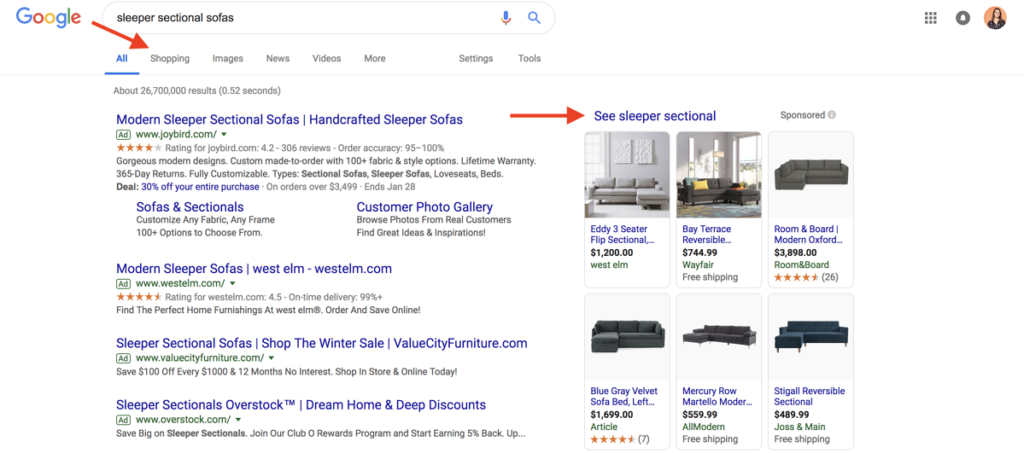
Additionally, and perhaps most important for merchants to remember, Google Shopping has demonstrated a 30% higher conversion rate compared to text ads!
Why does Google Shopping demonstrate a superior conversion rate?
To start, Shopping feeds provide a visual touch in an otherwise text search and shopping experience. And, Shopping enables merchants to display results multiple times in the same SERP as:
- Organic Result
- Text Only PPC Result
- Shopping Result
So, for any merchants looking to improve conversions, Google Shopping offers an intriguing opportunity.
-
Organic Shopping Results
In light of the coronavirus impact on merchants (and the overall economy), Google announced a dramatic change in the Shopping options.
“Google announced that we’re bringing free listings to the Google Shopping tab in the United States. Just as we don’t charge sites to be part of the Google Search index, listings for participating retailers are eligible to appear in these results at no cost to them. Paid listings will continue to appear in ad slots and will operate in the same way as Shopping Ads do today.”
Ultimately, as Google expands the Shopping feed, industry professionals anticipate it eventually mirrors traditional SERP results. In time, expect Shopping to display paid and organic product listings. In the official announcement, Google noted the change directly helps merchants connect with consumers (regardless of advertising on Google). However, the move enables customers to find merchants and purchase the products they want and need as they seemingly increase their direct competition with Amazon. Google identified the benefits for each party.
- Retailers gain free exposure to consumers conducting product searches on Google.
- Shoppers gain exposure to more stores and products.
- Advertisers increase reach with paid and organic listings.
Some existing Google Shopping merchants may already be eligible (if they opted into the surfaces across Google program). If so, no additional steps are required to leverage organic product listings. For existing merchants not enrolled, then in the left navigation menu select the following:
- Growth
- Manage Programs
- Surfaces Across Google
For new users of Shopping merchants, head to the sign up page and start creating your product feed.
Early indications show that the free product listings help small and mid-sized merchants. For example, Google noted a 70% increase in Shopping tab clicks, along with a 130% increase in impressions. Bill Ready, Google’s President of Commerce, shared the early findings of free product listings.
“We wanted to make sure that as consumers make a dramatic shift to e-commerce that we’re doing everything we can to make it easy for consumers to find all the best products from all the best sellers…And we’ve seen that every segment of seller has benefited, but small and mid-sized sellers have benefited disproportionately.”
How to Set Up a Google Shopping Feed
For merchants and marketers new to Google Shopping, then the process to create these campaigns are pretty straightforward. Shopping campaigns must link to existing AdWords accounts, so it is important to view this marketing option as a supplement to traditional PPC campaigns. Additionally, the amount of customization and optimization is limited, however, the results speak for themselves!
To get started, Google provides a step by step process, but here is the high level overview.
- Create Google Merchant Center Account
- Optimize Product Images
- Optimize Product Feed Data
- Link Google AdWords Account
- Create Google Shopping Campaign
- Optimize and Build Google Shopping Campaign
Important notes in Shopping campaigns vs traditional PPC are images and optimization. Shopping is a visual experience, so Google emphasizes the need for high quality product images. If you are interested in exploring Google Shopping, but have low quality product images, then take a few professional grade pictures as a test. Google pulls product info from a specific feed, which includes product images (and the product URL), so if you only have 5 pictures, put those products in the feed and experiment with the campaigns.
Additionally, optimizations options are limited. In traditional PPC campaigns, marketers are familiar with an array of optimization techniques and options. However, Shopping primarily relies on machine learning (based on customer preferences) in order to serve product ads, so the main optimization option relates to performance metrics.
However, if you have high quality images and are comfortable with target returns as your KPIs, then Google Shopping delivers. In addition to financial returns, many advertisers experience:
- new customer acquisitions (via leveraging the complete Google platform).
- an increase in sales and loyalty (via showing products to core consumers).
- elevating brand awareness and reputation (via working as a verified Google partner).
Using Google Shopping to Generate New Business
As the competition for consumer eyeballs increases, Google continuously experiments with new tools that help merchants grow. For example, local service businesses can leverage Google Local Ads that provide direct leads to businesses. Service companies, such as plumbers, require verification. But, as a result, consumers have confidence that they are working with a reliable business. From an advertising perspective, the Local Ads generate new business and tend to perform as well as Google Shopping Ads.
How does Google roll out such high performing products? They rely on machine learning to automate the ads served to consumers. For merchants, this provides a trade-off between control and potential revenue streams.
Smart Shopping Beta Testing New Customer Acquisition
Similar to the Google Shopping campaigns and Local Ads, Smart Shopping leverages machine learning to distribute and test ads via a proprietary algorithm. The Smart Shopping campaigns pull product info from a merchant’s standard Shopping feed, but automates the campaigns. In May 2020, Google announced a new beta test to acquire new customers. Search Engine Journal offers some more details about the beta program that includes three main parameters to determine new customers.
- Google’s Native Data: uses a 540 day look back window based on its own data. This will automatically happen when the NCA Goal is chosen.
- Self-Reported Data: Advertisers can tag new customers with a combination of the Global Site Tag and new customer parameters.
- First-Party List: Advertisers can upload their customer list to Google Ads
Ultimately, through proper implementation and tagging, merchants can determine the lifetime value of new customers as well.
However, for now, beta experiments are relegated to large advertisers with specific Google account reps. For small merchants, it is important to remain cognizant of these beta programs and identify any changes to your Google Shopping campaign that will allow you to take advantage of new customer acquisition programs (or any new offering).
Google Shopping Helps BOPIS
Consumers wants products and they want them now! Prior to the coronavirus pandemic, consumers were shifting towards buy online, pick-up in-store (BOPIS). Post, coronavirus pandemic, this business model made a dramatic increase in consumer demand. For example, Adobe released data from their Digital Economy Index that noted BOPIS increased over 250% YoY in August 2020. Additionally, the same report noted a 30% increase in BOPIS over tradition e-commerce (or at-home delivery).
Based on industry data and customer insights, the coronavirus health risks definitely impact the shift towards BOPIS. Additionally, the desire to help support local businesses also play a factor. As a result, Google is making changes within the Google Shopping product to help small business capture this BOPIS consumer demand. For example, Google added a Filter within the Shopping tab to find desired products in-stock in nearby locations.
“It’s now easier to see what’s in stores near you before committing to going in person, with a map view and list of stores in the area. You can check each business’s opening and closing hours, as well as how far each store is from you. You’ll also get a preview of the items they sell that match what you searched for, with a carousel you can scroll through to see pictures and prices of the available products.”
As a result, merchants that remain in the know and keep their Google Shopping feeds up-to-date can take advantage of this shift in consumer demand!
Common FAQs About Google Shopping
How does Google Shopping integrate with other Google services?
It’s important to understand that Google Shopping is closely linked with tools like Google Ads and Google Analytics. This integration allows for more sophisticated advertising strategies and detailed tracking of campaign performance. For instance, merchants can use Google Ads to create and manage Shopping campaigns, leveraging the platform’s extensive targeting options and bidding strategies. Meanwhile, Google Analytics offers insights into how users interact with product listings and can track conversions from Google Shopping.
What are the specific strategies for optimizing product listings on Google Shopping?
Effective strategies to optimize product listings lies in understanding the platform’s algorithm and user behavior. This typically involves using high-quality images and detailed, accurate product descriptions. SEO principles also apply here; titles and descriptions should include relevant keywords to improve search visibility. Regularly updating the product feed to ensure price and availability information is accurate is also crucial. Additionally, garnering positive reviews can significantly impact product visibility and trustworthiness.
What are the challenges or drawbacks of using Google Shopping for merchants?
As for the challenges or drawbacks of using Google Shopping for merchants, several factors come into play. First, there’s the competitive nature of the platform, where numerous merchants might be selling similar products, potentially leading to a bidding war in ads. Managing a product feed can be complex and time-consuming, especially for larger inventories. Furthermore, reliance on Google’s algorithms means that changes in these algorithms can unpredictably affect product visibility. Lastly, cost is a factor; while listing products is free, running ads incurs costs, and the effectiveness of these ads can vary greatly depending on how well they are managed and optimized.