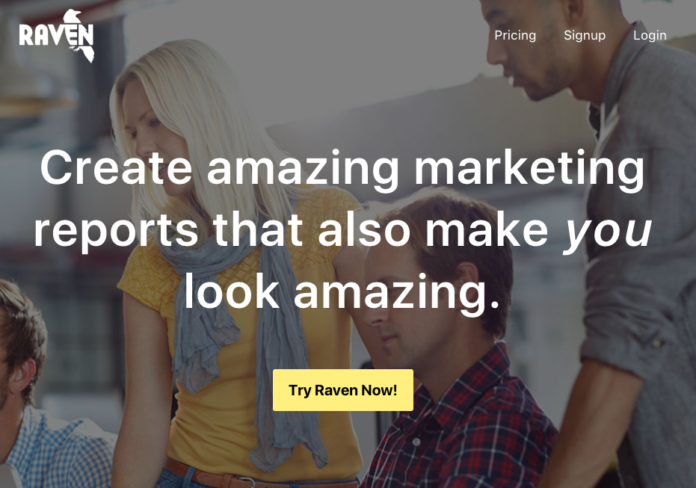Raven Tools provide an SEO analysis and online marketing solution that brings all the various elements in your SEO campaigns like research, analysis, and reporting into a unified and intuitive platform. Agencies use Raven to manage all their client data from a single location. Additionally, users can integrate their campaigns with over twenty different data connectors including Google Analytics, AdWords, Bing Ads, Facebook Ads, Twitter, and more.
Founded in 2007, Raven initially focused on SEO with their rank checker tool. However, in 2012, Google effectively killed the rank checker tool by refusing to allow Raven to scrape their search results for rank checking. By 2012 Raven expanded their offering to include a site auditor, social media tracking, and AdWords and WordPress management features.
To help you figure out if Raven Tools is suited to your needs, we have spent some time reviewing the product and assessed each feature in detail. Read on to learn how we rate Raven tools and discuss things like pricing, use cases, and functionality.
Our review covers the following areas:
- Campaign Management
- Website Research and Analysis
- Link Building
- Content Management
- Keyword Manager
- Site Auditor
- Site Performance
- SEO Metrics
- CRM
- Social Media Publishing and Metrics
- PPC Ad Management
- Reporting
- Pricing
- Final Thoughts
Campaign Management:
The first thing to do in Raven is to add or choose your campaign.
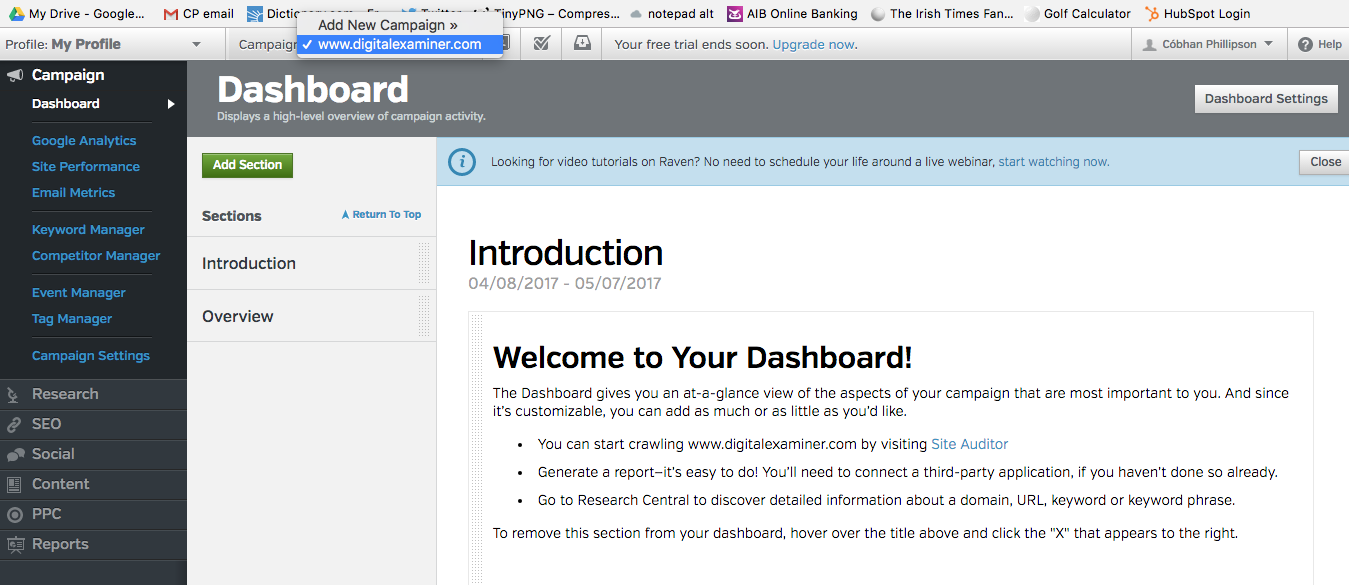
The campaign is your starting point and a really valuable feature as it allows you to input all of you different clients’ data into Raven. You can authorize third-party applications unique to each client within each campaign. Choose which campaign you want to view from the dropdown menu. The other option you can see on the top menu is for profiles which act as containers for your campaigns, helping you organize them. Another valuable thing about campaigns is that Raven customers can create an unlimited number of them – so you do not have to worry about extra costs as your client base expands.
To learn more about campaign management with Raven, check out the following resources:
Manage your online marketing campaigns effectively with Raven
Manage Your Internet Marketing Campaign With Raven Tools
Tools we use: Raven Tools
Website Research and Analysis
Raven’s Research Central feature allows you to enter a URL, domain, keyword, or phrase and see real-time data from Moz, AdWords, Calais, and Majestic whether or not you are subscribed to those services.
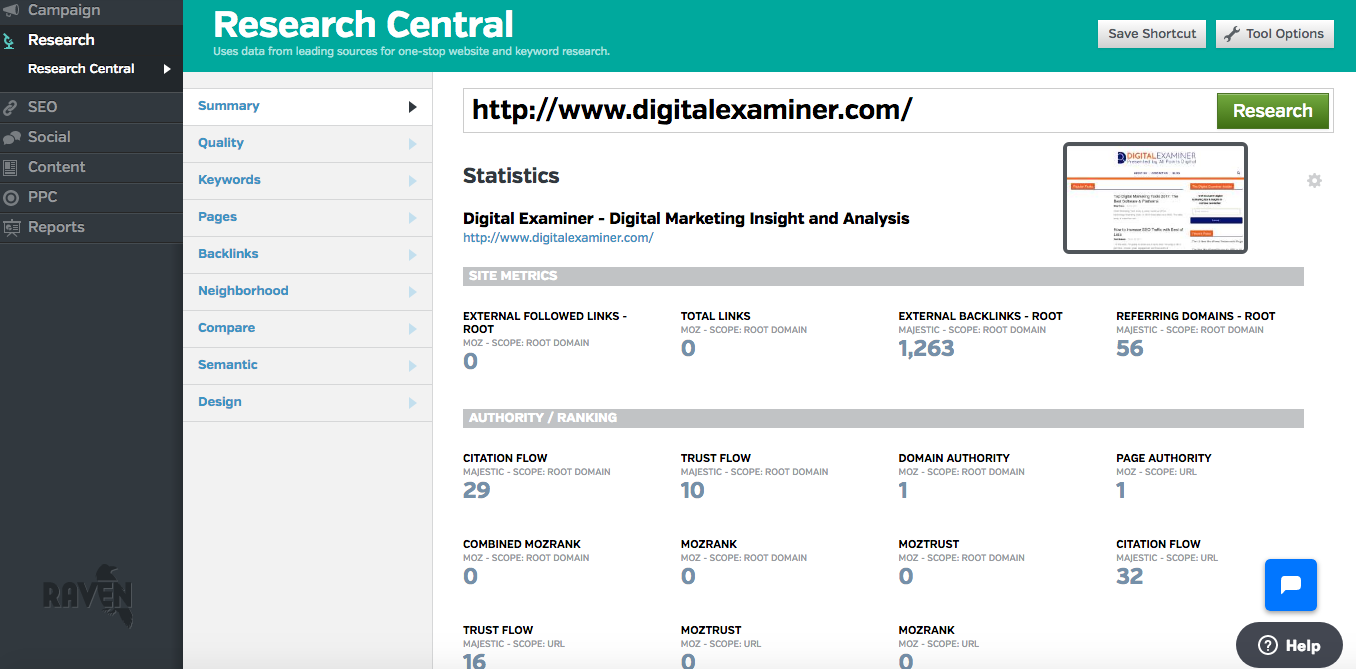
Research Central is ideal for researching client sites, keywords, and competitor ranking. Users can see detailed information on domains and URLs like referring domains, page authority, and external backlinks. Also, the summary results provide a high level snapshot of domain-specific data like social metrics and total links. Finally, you can look deeper into site quality, keywords, pages, backlinks, and site design data like semantic structure. You can also choose to add URLs for comparison here for easy head to head comparisons with your competitors.
Researching keywords lets you see which sites are ranking for desired terms as well as search volume and trends. Also, you can view the number of external links to the domain that is ranking for the keyword, juice-passing links, citation flow, trust flow, domain authority, and page authority. Additionally, the advertiser competition score helps gauge the competitiveness of any keyword in terms of PPC.
Research Central is a valuable research tool that can help you discover competitors based on who is ranking for terms you or your client want to rank for. By taking a deep dive into competing URLs you can uncover potential link opportunities you might otherwise have missed. Research Central streamlines the research and analysis process by connecting users with all the data they need for more effective SEO, PPC, and content marketing campaigns.
Check out the following posts to learn more about Research Central:
- Come See a Sneak Peek of Raven’s New Research Central
- The Top 3 SEO Tools for Business
- 9 SEO Tools You Need to Achieve Success
- How To Do Keyword Research For SEO Like A BOSS
Link Building:
Link Manager is a helpful feature that provides users with a database for managing their link building efforts.
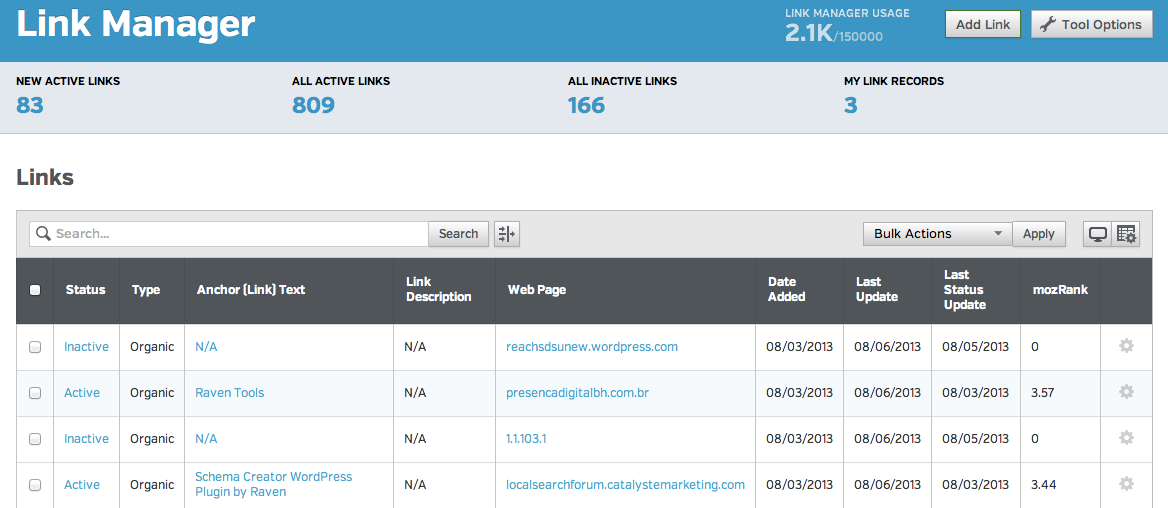
This feature is useful for agencies who are managing outreach teams. You can add both requested and active links in here and track them. Links can be assigned to owners to manage and you can categorize links with tags. One of the best things about Link Manager is that it shows you the quality of each link using data from Moz. If you turn on link monitoring, you can get alerts that fire when there are changes in the link like anchor text edits, quality score increase or decrease, or an update in status.
There is more helpful info on Raven’s Link Manager in the following resources:
- Organizing Link Development – Raven Tools Review
- A Genuine Raven SEO Tools Review Based on 9 Years & $8,000 Spent as a Customer
- SEO Tool for Link Management and Analytics – Raven Tools Review
Content Management
Raven’s Content Manager feature is helpful for those who are managing a team of writers. Users can create blog posts within Raven using the WYSIWYG editor.
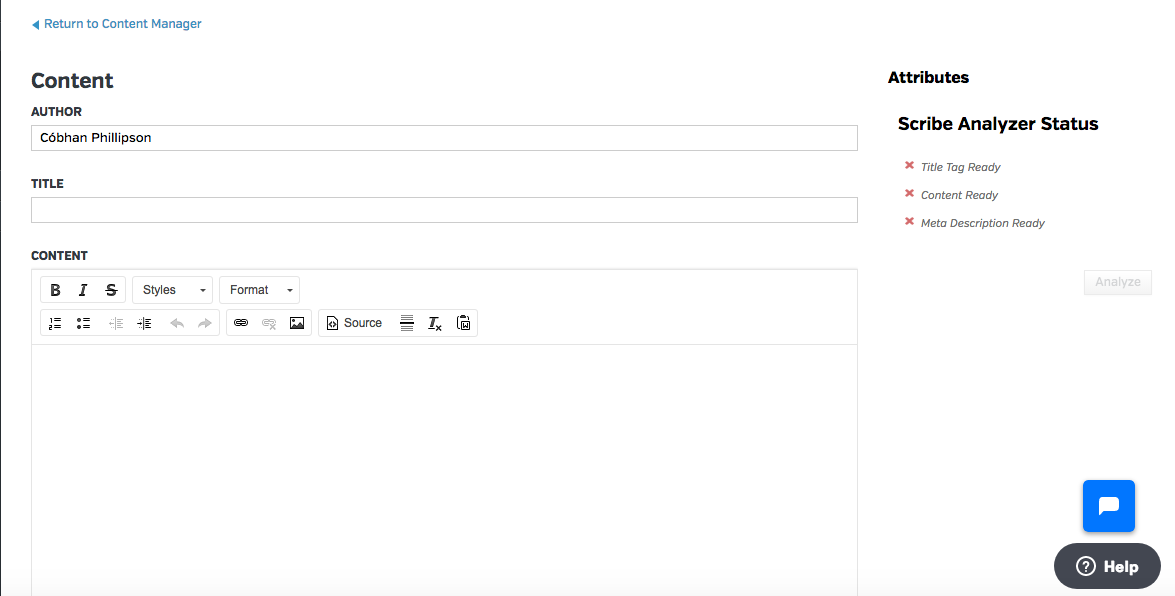
Content Manager is really useful for those who use WordPress. Raven’s WordPress integration allows you to push content from Raven straight to your blog. There is also a Scribe integration which provides existing Copyblogger Scribe customers with SEO analysis on each article pinpointing keyword recommendations and other optimization tips. Raven’s Textbroker integration means you can purchase content straight from Content Manager and push it to a WordPress blog.
If you are managing multiple WordPress blogs, the Content Manager feature will definitely help you do your job more efficiently. You won’t have to log in and out of the various sites you manage. To really get the most out of this feature, you would probably have to be a Copyblogger Scribe customer, but it is still a useful tool for those who want to simplify their SEO content management process.
Searchenginepeople.com have put together a thorough walkthrough which goes into more detail on the Content Manager.
Keyword Manager
There is no doubting that SEO can get spreadsheet-heavy. Raven’s Keyword Manager can help you eliminate a lot of those spreadsheets by providing you with a single location for keyword management. Users can upload a batch of keywords manually or via a CSV file. There are no limits imposed on the number of keywords you can store and you can use tags and filters to keep your keywords organized.
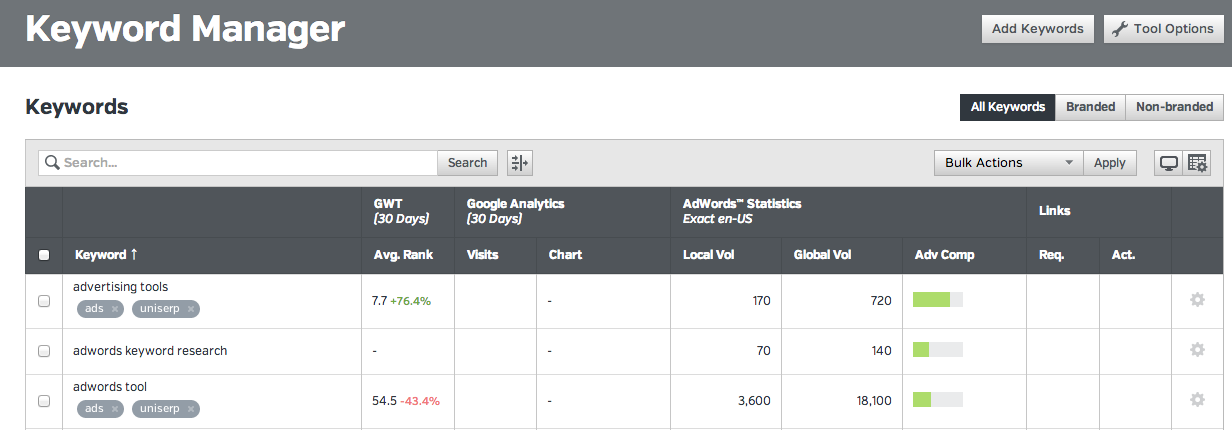
Keyword Manager then provides you with some high-level metrics giving some insight into keyword performance. You can see average rank, the number of visits to your site because of a search for the keyword, local search volume, global search volume, advertiser competition, the number of requested links you have for a particular keyword, and the number of active links you have for the exact anchor text. Keyword Manager is certainly a worthy addition to the Raven marketing suite and anything that helps you cut down the number of spreadsheets you use is always a bonus in SEO.
Site Auditor
Raven’s Site Auditor is one of their most popular features. Such is the value Raven places on Site Auditor that it is now available as a standalone tool. The Site Auditor identifies issues, errors, and opportunities to improve you or your client’s on-site SEO.
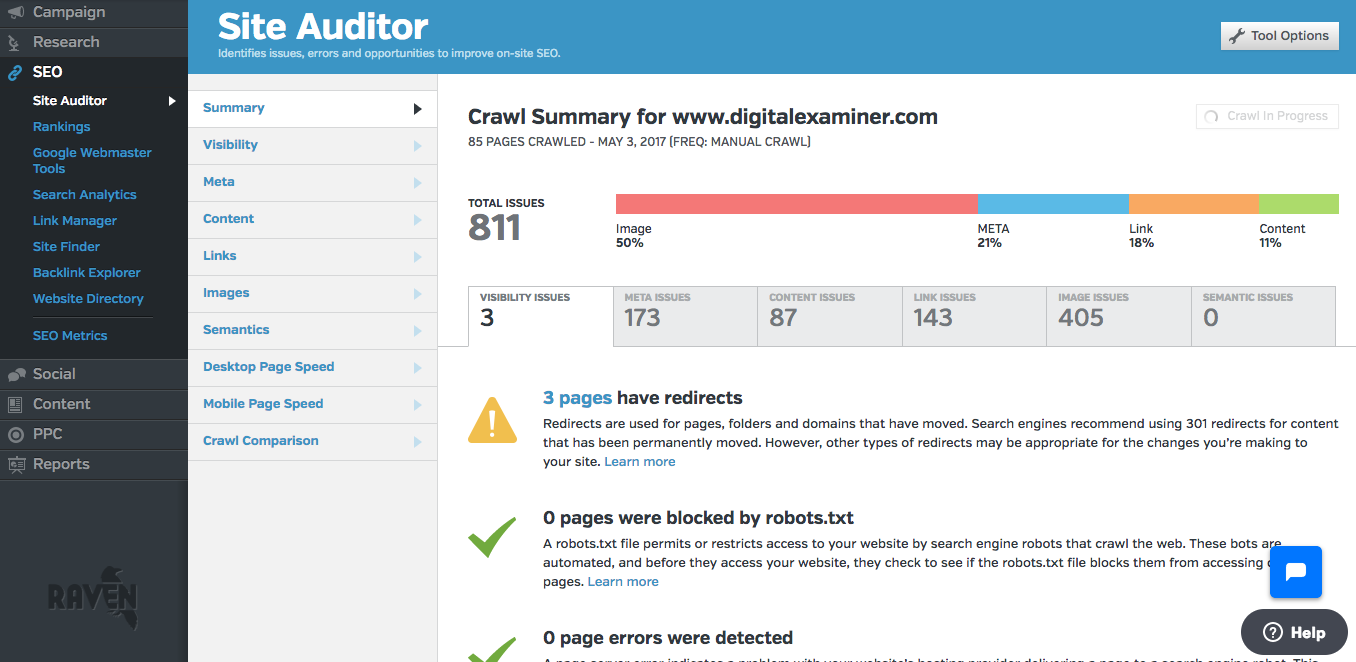
Site Auditor crawls any website and provides an assessment based on seven technical SEO areas: search engine visibility, metadata, content, links, images, semantics (including schema) and page speed. The results page provides a highly visual summary of the most important issues displayed as well as links to the individual technical areas where you can see how the site is performing in terms of page speed, semantic structure etc.
Users can set the auditor to crawl on a weekly or monthly basis and check in on site progress by choosing “crawl comparison”. Site Auditor can be very valuable to agencies who want to win over new clients. Simply run the client’s website through the auditor to highlight issues that can usually be remedied pretty quickly. There is a lot of value in the type of “quick wins” which Site Auditor pinpoints.
To learn more about Raven Site Auditor, check out the following posts:
- How to Use Raventools Site Auditor to Change Broken Affiliate Links
- How to Evaluate Your SEO With the Raven Tools Site Auditor
- Raven Tools Rebuilds Site Auditor as It Looks to Focus Back on Search
- 7 Effective SEO Site Audit Tools That Make Technical SEO Easier
- Like Moz, Raven Tools refocuses on its first love: search
Site Performance
The Site Performance feature analyzes the performance of your site based on a range of SEO, website, and social metrics. The data is presented as a table overview and you can add competitor sites to a second and third column to get a high-level overview of how your site stacks up against the competition.
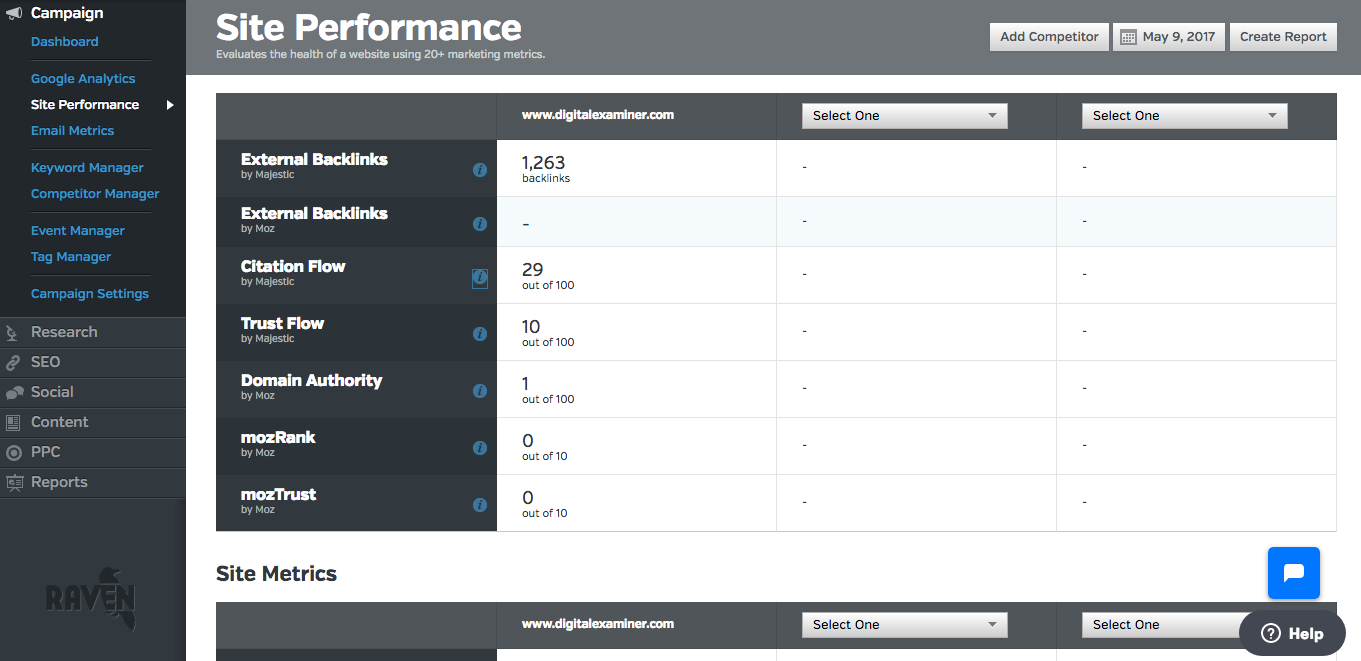
Raven also provides tips based on industry best practices to improve your score in each area.
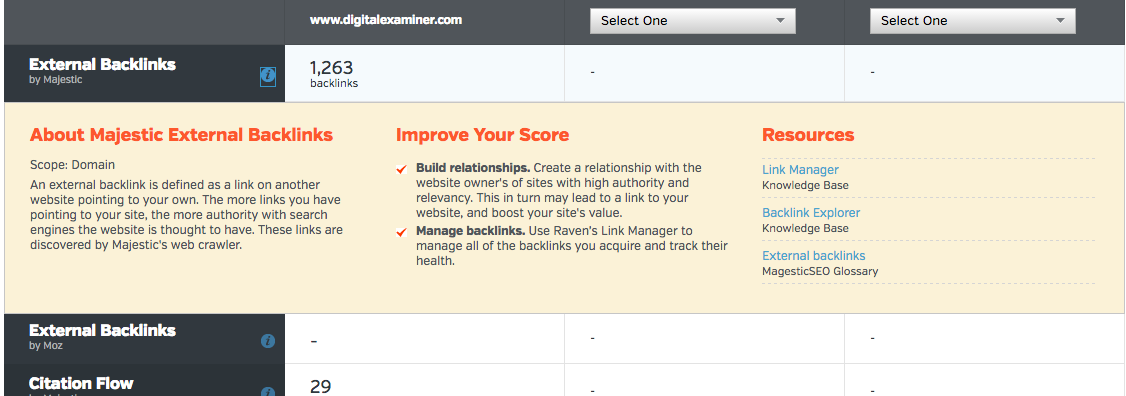
SEO Metrics
Like Keyword Manager, SEO Metrics is a feature that takes the manual work and excessive amount of spreadsheets out of SEO. SEO Metrics provides you with data on the state of your site’s SEO performance showing you a range of metrics like visits, page views, average time on site, and bounce rate.
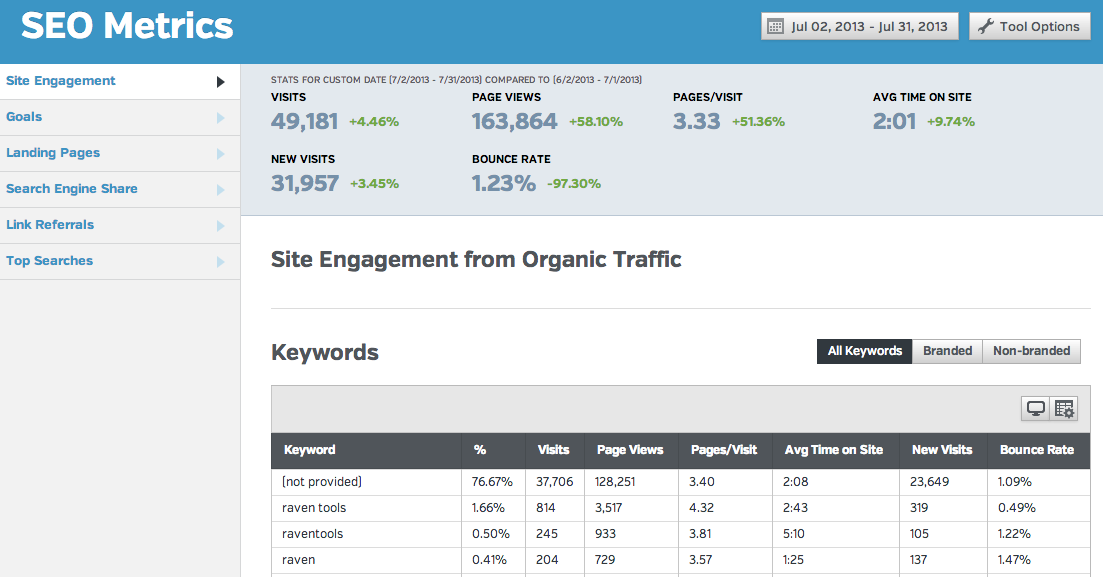
This data is pulled from Google Analytics which on the one hand might leave some users wondering why such a feature exists when they can already get the data without Raven. However, gathering this data in Google Analytics is a lot more difficult than it is with Raven. Reporting is also simplified with Raven and you can pull the data in SEO Metrics into your client reports.
CRM
The other options on the top nav are CRM, Tasks, and Notifications. You can save an unlimited amount of contacts in the CRM where you can track lead status, email, and the number of links. You can also reach out to your leads straight from Raven through Twitter or email. The outreach part of link building can involve quite a lot of work. By bring all your contacts into one place with the Raven CRM, you can certainly streamline this process and track it much more effectively.
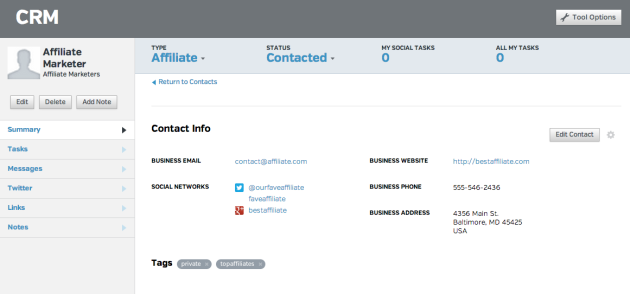
Social Media Publishing and Metrics
Raven lets users connect Twitter, Facebook, YouTube, and Linkedin accounts. Once connected, you can post updates straight from Raven and analyze traffic data from these sites. You can also mine your social contacts for leads. The social metrics show you exactly how your social media campaigns are performing showing metrics like mentions, visits, etc.
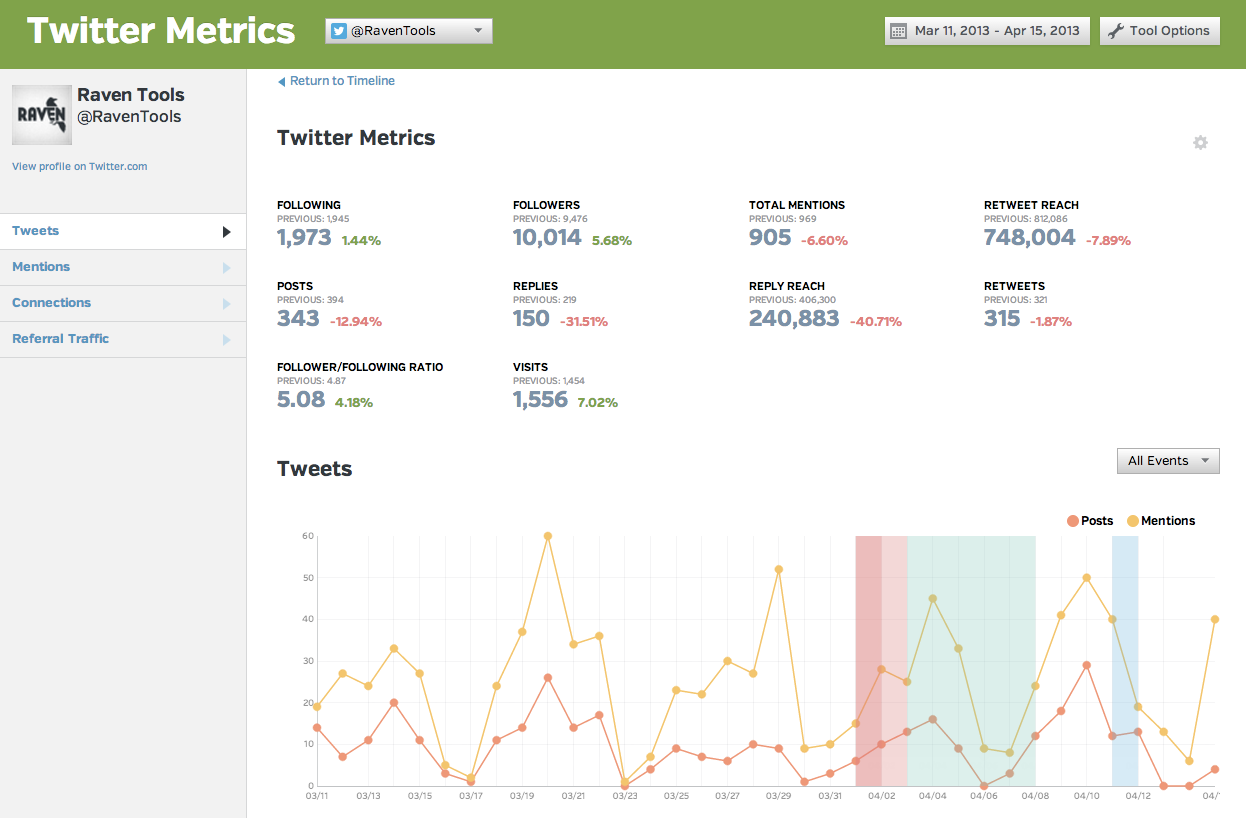
Check out the following post to learn more about Raven’s social media tool:
- Raven Tools Review: The (Nearly) ‘All-In-One’ Online Marketing Software
- How to Use Raven Tools to Manage Social Media and SEO
- Raven SEO Tools Review: Social Media
PPC Ad Management
You can also connect your PPC advertising accounts in Google AdWords, Bing Ads, and Facebook Ads to Raven. Again, the real value of this feature is that it simplifies your marketing process. By connecting your PPC campaigns with Raven, you will save yourself the time spent logging in and out of those other accounts. Tracking the progress of your PPC efforts is also made easier with Raven’s visual metrics tool. Selecting the AdWords Insights option is a nice way to troubleshoot underperforming PPC campaigns – Raven identifies the issues that may be hampering your campaigns like low-quality scores or page latency issues. Raven’s PPC feature provides you with everything you need to research, manage, measure, and optimize your PPC campaigns.
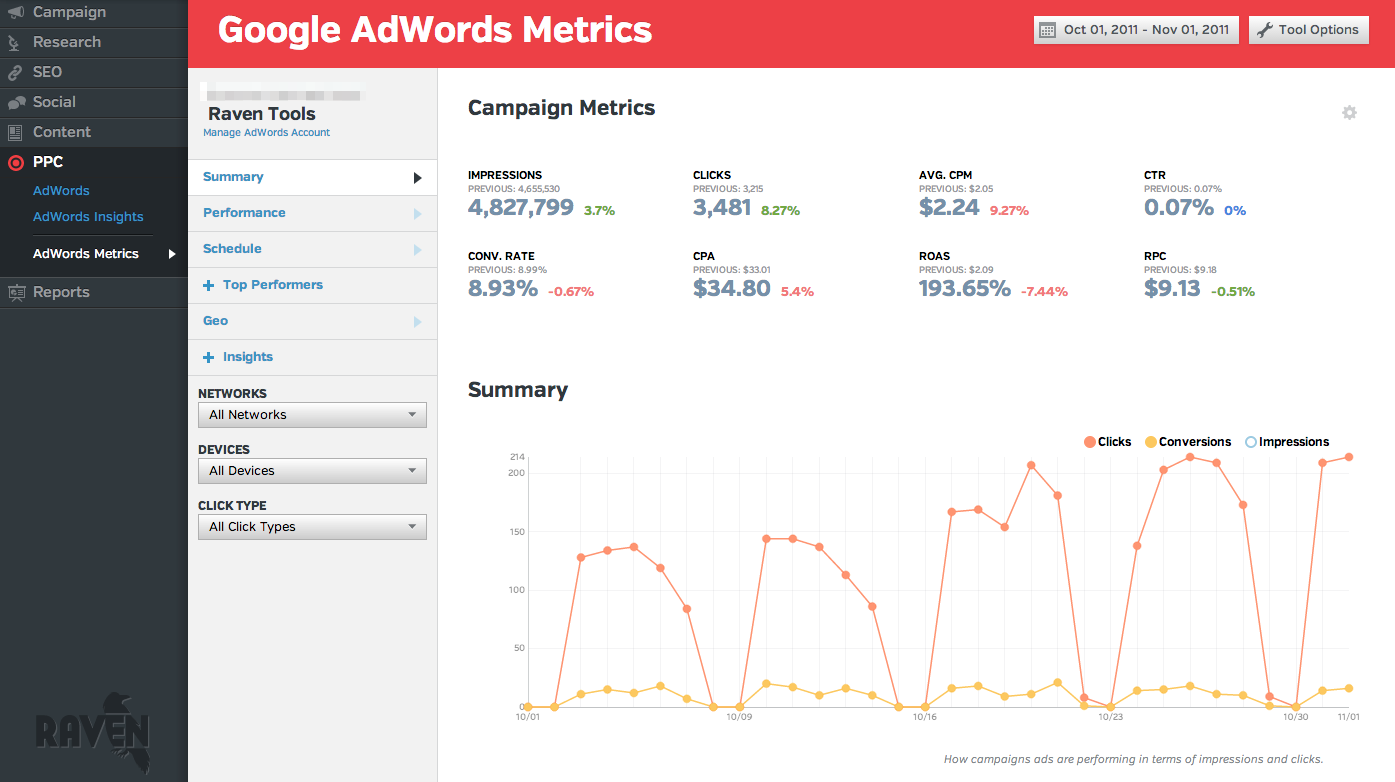
Reporting
Raven’s reporting functionality is one of its key features. You can create reports quickly and easily with Raven’s WYSIWYG Reports which are based on your own campaign data. Conveniently, Raven saves all your past reports so you can pull them up again and edit as you see fit. The Report Wizard lets users drag and drop the campaign elements they want to include in the report. You can brand your reports specific to each of your clients and automate them for sending each month or week. There is a text editor in the report creator where you can add in relevant copy for each of your clients. The end result is a professional looking, highly visual report that is available as a web page or pdf.
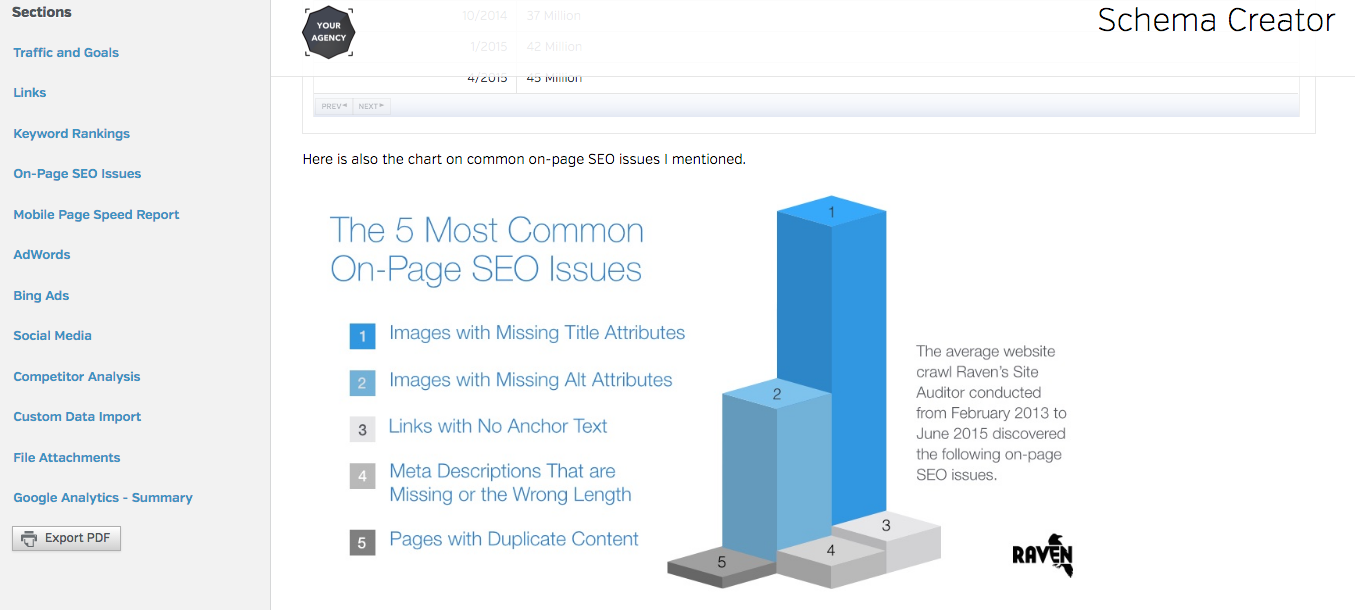
To learn more about Raven’s reporting feature and how to build professional-looking client reports, check out the following resources:
- Advanced SEO Reporting with Raven Tools
- Client SEO Reports: What to Include and the Best Tools to Use
- Better Raven Tools Reports
- What tools/software do you use for your monthly/weekly SEO reports?
Pricing:
The Raven Tools platform comes in two packages: Pro and Agency. Pro is aimed towards consultants and smaller agencies while Agency is for midsize agencies upwards.
Pro: $99/mo
- 4 users (extras $19 per user)
- 40 backlink research reports (extra $1 each)
- Unlimited campaigns
- Site auditor crawls up to 10,000 pages per site with a monthly crawl limit of 50,000
- Unlimited automated and branded reports
- Email-based help and training
- Custom subdomain
Agency: $249/mo
- Unlimited users
- Unlimited backlink research reports
- Site auditor crawls up to 10,000 pages per site with a monthly crawl limit of 100,000
- Unlimited campaigns
- Unlimited automated and branded reports
- Email-based help and training
- Custom subdomain (fully custom domain $50 per month)
Final Thoughts
Raven Tools is absolutely jam-packed full of features and has a slick user interface. However, when it comes to SEO and digital marketing it is unlikely that one tool will ever satisfy your needs. That being said, Raven Tools makes a valiant attempt as a one-stop-shop and will certainly simplify SEO work for marketing agencies. Features like the Raven Content Management system and social media publishing are “nice to have” rather than essentials. The real value in Raven Tools lies in its site auditor, research, and reporting features. Whether you are a consultant or a larger agency, the relatively inexpensive monthly payment options combined with the efficiency benefits Raven brings mean this tool is certainly worthy of your consideration. They also offer a 14-day free trial where you can get stuck into the various features to see if they live up to your expectations.