Do you use Shopify to run your e-commerce site? If so, you know the many advantages that Shopify provides vs other e-commerce platforms. First and foremost, the platform works out of the box. So, if you are new to web site design or development, then starting with a generic site template works well. A novice can easily use the drop and drag functionality to create their brand, add inventory and start selling with the out of the box toolset. As a result, you can feel like a Shopify expert as you get your site up and running. However, generic templates barely scratch the surface of the ultimate functionality that Shopify offers.
Fortunately, Shopify makes it easy to learn more and dig deeper. For example, the Shopify blog provides a wide array of tips that help every type of Shopify user. From creative or UI design information to in-depth development and API details, the team at Shopify provide ample resources to help everyone utilize the platform to accomplish their business goals.
“As one of the leading e-commerce website platforms on the market, Shopify powers many online businesses. For any new retailer, Shopify typically answers the call because it is an easy to use platform that seamlessly integrates e-commerce functionality. It is an incredible story for a company founded to sell surfboards. Based on their unconventional founding, Shopify maintains a focus on helping its customers grow their businesses as well. Interestingly, the Shopify blog is one of the underrated avenues that people can learn not only about Shopify, but also find inspiration and case studies on growing their businesses.”
To really become a Shopify expert, then one needs to understand the platform because it is more than a web site builder.
What is Shopify?
Shopify aims to help empower entrepreneurs and provides the tools to start and scale your business.
First, Shopify offers more than a product or product line. Shopify provides an ecosystem of tools and services, which features the ability to build a robust e-commerce site.
“Shopify is a commerce platform that offers a way to quickly launch your dream business and start selling to your customers, wherever they are. And if you want to customize your store or even build it from the ground up, the Shopify App Store and our APIs make that easy to do. Whether you need to get a simple store up-and-running today or you want to go under the hood yourself and build a unique shopping experience, Shopify is built to be versatile and to grow with you.”
For example, Shopify also provides capital to help manage inventories and cash flow needs that growing companies face. From Shopify Capital to a robust API and third-party app store, Shopify maintains an active ecosystem of supportive products that every company can leverage to support their current and future needs.
Does Shopify help business owners?
Yes!
Interestingly, Shopify works with Deloitte LLP, an accounting firm, to produce a Global Economic Impact report. At a high level, companies that leveraged Shopify generated over $307 billion in revenue. From a global perspective, this would make Shopify the 7th largest company in the world based on total revenue (which is actually more than Apple!).
How does Shopify help merchants generate so much revenue? The team constantly iterates the platform to make it easier for companies to sell their products (mainly online, but also in-store). Many companies note the importance of community, but Shopify walks the walk to develop their ecosystem and community! As Shopify states:
“We’ve been conducting an experiment since Shopify was born to test a few hypotheses: that commerce can be a force for good. That entrepreneurs drive communities forward. That small businesses are the backbones of economies. Over the years, we’ve found all of these things to be true.When an entrepreneur starts a business, they may have no idea how far their ripple effect will spread. They might have no clue the impact they will have on their family, employees, communities, suppliers, customers, and the world. But we see it, and we’re measuring it.”
Shopify calls it the Shopify effect, but more importantly, entrepreneurs can take confidence that they have the tools to turn their idea and concept into a revenue-producing business. For those currently using the basics of Shopify or thinking about using Shopify, then it may still seem overwhelming. However, the tools and tricks are easy to find to turn any novice into a Shopify expert. Additionally, there are certainly Shopify experts that can help. In particular, some developers specialize in Shopify, so if your company is ready to expand or currently needs personalized solutions, then look into the Shopify developer space. For others, if you are looking to expand your knowledge and learn more about the platform, then some high level topics will help expand your Shopify expertise.
How to Sell on Shopify

When you start a Shopify store, there is one main objective…sell things to make money. As a result, in order to become a Shopify expert, then owners/operators need to engage with the platform to understand how to sell. From getting started to leveraging some digital marketing best practices, there are certain basics everyone should know.
-
Shopify Domain Name
If you are selling online, then you need a web site. If you are already in business, then you most likely have a site, so Shopify makes it easy to use the same domain name (which is a standard in the industry). However, if you are getting started, then you can purchase a Shopify domain name from the platform. Additionally, Shopify provides a free myshopify.com domain name to all stores on sign up.
At a high level, you don’t need to worry about your domain name. If you have an existing site and want to migrate to Shopify, then the domain name transition is straightforward (and will likely just require changing the URL at the DNS (domain name server). For a newcomer, then if you plan on scaling with Shopify and are uncertain of getting started, then leveraging Shopify to secure your domain and host your site removes one headache from starting your business.
Conversely, for those that have some tech experience or already manage web sites, then it might pay to shop around for the best price on your domain name. Shopify will act as the host, so shopping around for the best host is not something that is needed.
-
Shopify Pricing/Cost
Related to managing your site, owners and operators must understand the total Shopify costs and pricing structure. For example, as part of your monthly fee, all Shopify plans include unlimited bandwidth for free. Additionally, Shopify includes secure, unlimited e-commerce hosting on all plans except Shopify Lite. If your business scales and really grows, then unlimited bandwidth is a great feature. For reference, some very well known brands, such as All Birds, leverage Shopify.
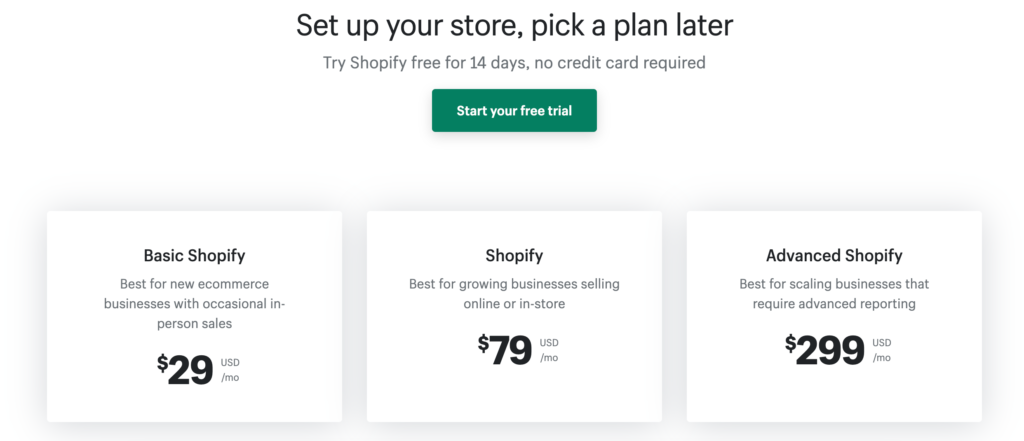
Shopify plans start at $29/month, which is the entry level pricing structure for the Basic Shopify plan and designed for new businesses. Additionally, the Shopify plan, which costs $79/month, is designed for merchants that sell online and in-store. Finally, the Advanced Shopify plan is primarily used by scaling businesses that require in-depth reporting and costs $279/month. Along those lines, each plan primarily offers the same core features (with some variances in the number of accounts and similar aspects). For example, all plans include Fraud analysis, but the credit card processing costs decrease slightly with the more expensive plans. Most software services include incentives for more usage, this is not uncommon.
Finally, Shopify offers 10% to 20% for annual or biennial payments. As a result, if you know you’ll give your store 2-3 years to “make it” then you can sign up for an annual Basic Shopify plan and save on your monthly costs. Shopify makes it easy to upgrade (or downgrade), so if you find that you need more access or advanced features, then you can increase your plan.
Alternatively, if you manage an existing site that doesn’t primarily focus on e-commerce, then Shopify offers a Lite plan, where you can also use the Buy Button to add e-commerce to any existing website. This could be good for service companies or content companies that sell a few SKUs around their brand or to raise awareness. Shopify isn’t the most cost effective site for content-focused companies, but these Lite plans offer a seamless way to add e-commerce.
One last important note, Shopify offers a free 14 day trial, so if you think the platform might be right, sign up and get started. If it doesn’t work with your operations, then no harm no foul.
-
Shopify Landing Page
To help learn how to sell on Shopify, then understanding how to deploy general digital marketing activities is important. For example, Shopify allows for ample integrations to leverage paid search to generate more sales. As a result, creating a Shopify landing page is a must for any storefront that is serious about growing their company.
“A landing page has a much different purpose than the home page. The landing page is usually the first contact point for potential customers and gives people an impression and taste of what a store sells, inviting them to explore further. The purpose of a landing page is to get the visitor to take action—for example, to order a sample pack of products, download an ebook, or inquire about a information package.”
Fortunately, like most things, Shopify offers out-of-the-box tools to create custom landing pages. Plus, as your company scales or your skills develop, the third-party app system includes content management systems (CMS) that offer more functionality. For example, a popular Shopify CMS app is Shogun, which allows for customization of landing pages, blogs, product pages and more. However, at a high level, Shopify offers tools that enable you to create visually pleasing landing pages, which can include clear call-to-actions and sales information.
While designing your landing page (or reviewing the standard Shopify features), consider some of the best practices to yield high landing page conversion rates. By leveraging common optimization techniques, then you can create a Shopify landing page that converts at a high level (or understand the apps you need to enhance the conversion rate).
- Trigger Human Emotions
- Use Scarcity to Drive Action
- Ensure a Clear CTA
- Change the Offer Over Time
- Highlight the Most Important Benefits (Above the Fold)
- Showcase Trust in Your Company
- Understand Your Goals
- Review/Improve Contact Forms
- Leverage Heat Maps to Track Behavior
- Cross-Promote on Social Media
- Design for Eye Movement
- Maintain a Narrow Focus
- Utilize Remarking as a CRO Tool
- Avoid Auto-Pilot Pages
- Create Personal and/or Relevant Pages
- Test Incremental Changes
Selling on Shopify Relies on General Marketing
Ultimately, selling on Shopify is like selling on any other platform. Shopify allows for common landing page design, but you need to rely on your brand and company objectives to really create a compelling offer. For example, designing any landing page (or any page on a site) starts with understanding your goals. If you want to build your email list for future sales, then the CTA should be “Sign Up for Our Email” and the success of that page relates to building your email list. To showcase your Shopify expertise, then the page should leverage your CRM API so emails are automatically added to the email platform.
Conversely, if you want to focus on an “opening day” sale, then select a few products to promote on the page (or a generic X% off sale). In this scenario, success is defined by sales and the page should track sales conversions (or a sales code that can be used at checkout).
Additionally, leveraging paid search activities like Google Shopping are vital to selling. Along those lines, any credible Shopify expert understands that the platform offers plugins or apps that integrate with every leading sales platform. As a result, you can easily find your preferred app and sync your Google Shopping feed with your Shopify storefront. During your due diligence, if anyone indicates Shopify doesn’t integrate with a well-known and documented software service, then question their expertise. Soon, doing a little research, you’ll find a Shopify expert that explains how to integrate exactly what you want to do.
How to Build Shopify Stores

In order to gain the status as a Shopify expert, then the skill set requires more than understanding how to sell products. While sales is vital to business success, understanding how to build and design or develop a Shopify store will power the long term sustainability of your business. For example, creating an online store is the tip of the iceberg of building an e-commerce site.
Why?
In order to build a sustainable business, then you need to understand how potential customers navigate your site. As a result, cultivating your development and SEO skills help hone your Shopify expertise.
-
Shopify Sitemap
At the heart of search engine optimization (SEO) remains the ability for search engines to find and understand the information/content on a web site. And, part of that core SEO fundamentals is a site map. In particular, an XML sitemap helps Google understand your site. Therefore, any Shopify expert knows there are some peculiarities with the native Shopify sitemap functionality.
First, what is an XML sitemap?
“A sitemap is basically a list of all of your website’s URLs. Submitting an XML sitemap to Google via Google Search Console helps the search engine discover and index all of your website’s content. As a result, this step provides a positive effect on your SEO efforts because the more content in Google’s index, the more opportunities you have to penetrate more search verticals and thus show up for more search queries. An XML sitemap also helps you understand potential SEO issues on your site that you’re trying to diagnose.”
Fortunately, Shopify does include SEO functionality out-of-the-box, which typically addresses routine functionality of new or small web sites. The XML sitemap is no different and Shopify automatically creates an XML file of your site. However, the Shopify sitemap differs from traditional sitemaps, so if you’ve worked on other platforms in the past, be aware.
“Unlike traditional sitemaps, Shopify’s sitemaps are structured quite a bit differently, which can sometimes cause confusion. While most smaller websites have all the sitemap content listed in a single file, Shopify breaks it down into sections. All of the sections that search engines require is listed in the sitemap’s document tree, making it easy for you to submit a single sitemap.”
However, once you find and understand the contents of your Shopify sitemap, then you’ll be able to submit to Google via Google Search Console (GSC) and the traditional process.
-
Shopify Google Analytics
Shopify offers a custom analytics solution to all stores. However, in the SEO world, there is one tried and true analytics platform. Google analytics (GA) offers a robust solution that every store owner needs to understand their traffic, customer base and store data. Although the Shopify analytics solution offers some similar information, many experts agree that the solution is incomplete. For example, Littledata dug into the data and compared Shopify vs GA. Although Shopify includes solid data around “big ticket” items like average order value and conversion rate, the platform misses some items like lifetime value. Along those lines, the general industry consensus is GA offers more robust and accurate data. For example, the Littledata team found an interesting result when typing “shopify analytics” into Google!
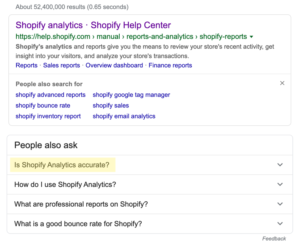
While Shopify offers explainers and analytics tools, developer and SEO experts simple add GA into Shopify sites to ensure owners and operators make decisions based on the most accurate data. For some good news, as with other objectives, Shopify wants to make running a business easier, so there are no large impediments to adding GA to your site. In fact, Shopify provides an easy to implement FAQ.
Finally, be sure to enable Enhanced Ecommerce within your GA account to track all of the consumer behavior and revenue data.
-
Shogun Shopify
Another important element of a Shopify expert is knowing when and why to add third-party apps to the site. Similar to adding plugins to a WordPress site, adding apps helps solve business challenges. However, the more apps or plugins on a site, the slower the site speed, which can negatively impact consumer behavior. As a result, Shopify experts will evaluate all apps for proper documentation and understand the purpose of the software.
For example, many sites leverage Shogun as their preferred content management system (CMS). Shogun works with Shopify sites and provides an easy to use drop-and-drag page builder. Additionally, Shogun offers a variety of tools that help marketing teams test campaigns, which help sales. As Shogun notes, the software is powerful and aimed at non-technical staff!
“Design and A/B test Shopify landing pages, blog pages, product pages — or even your entire site — with an intuitive page builder e-commerce web teams love.”
As a reminder, adding apps may or may not be important to your individual site. For those with some novice site experience, using the native Shopify page builder app works fine. But, for those that want an enhanced experience with more functionality, then using an app like Shogun for your Shopify site works as well.
Ultimately, remember to keep your apps limited to the essentials and demonstrate your Shopify expertise by routinely reviewing the installed apps. If apps are no longer needed, then remove them from the store to improve your site performance.
-
Common & Simple Shopify Updates
As a burgeoning Shopify expert, there are a handful of common, yet simple Shopify questions that most owners ask. Compared to the third-party app analysis, which focuses on documentation and use, these small requests are simply a matter of knowing where to look in the platform.
How to remove powered by Shopify
To remove “powered by Shopify” following these steps:
- From your Shopify admin, go to Online Store > Themes.
- Find the theme that you want to edit, and then click Actions > Edit languages.
- In the Search translations box, type powered.
- In the Powered by Shopify box, use the space bar on your keyboard to type a single space. You can repeat these steps for the Powered by Shopify HTML box, which appears on your store’s Opening soon page if your store is password-protected.
- Click Save.
How to change Shopify store name
To change your store name:
- In Shopify admin go to Settings.
- Click General.
- In the Store Name, change the name to your new name.
- Click the Save button.
Although you can change the name of your Shopify store, once you have an account created, there are some things that will not change. For example, your username will remain the same. Additionally, and an important caveat, your URL will not change! If you want to change your store name and URL, then you’ll need to acquire another domain name. However, Shopify does support duplicating your store so that you can create a new account without losing your current site.
How to cancel Shopify
Depending on your business needs, you can either pause or cancel a Shopify account at any time. For example, if you are re-evaluating your business plan or changing the theme of your inventory, perhaps a pause works while you update the content and merchandise. However, if you are no longer running the store, then here is how to cancel the Shopify account.
- From your Shopify admin, go to Settings > Plan.
- Click Cancel subscription or Pause or cancel subscription.
- Review the options to pause your subscription, or sell your store.
- If you still want to cancel, then click Cancel subscription and close store.
- Select a reason for the cancellation, and then click Continue.
- Enter your password, and then click Close store.
Additionally, Shopify provides email confirmation that the store is closed. Plus, owners can still access the store or view past bills/information for 2 years. Alternatively, if you are looking to cancel your store in order to migrate the site to a different platform, then you can transfer the domain as well.
Finally, keep in mind that Shopify shares a ton of content. In addition to the blog, they also maintain a robust YouTube channel that offers a ton of short videos to address related questions. If you manage a Shopify site and need an answer, then start with the Shopify Help Center and you’ll likely find the same issue arose for another merchant.
How to Operate a Shopify Store

Now that you’ve developed a fast Shopify store that Google can index and selling goods, it is time to fine-tune your operational skill set.
Yes, a true Shopify expert not only understands the technical stack and how to leverage digital marketing best practices, but also takes advantage of operational programs of the platform. From managing cash flows and taxes to controlling inventory (in-store and online), Shopify provides a litany of tools to keep your business running.
-
Shopify Card Reader
For in-store merchants, Shopify provides a variety of hardware products that helps companies manage their operations. In particular, Shopify card readers provide a point of sale (POS) device that integrate with most iOS and Android devices. Per Techcrunch, the Shopify card reader is free for existing Shopify merchants and offers fairly standard processing fees.
“Shopify’s card reader will be free, which for merchants might be the most important aspect of its design; that’s if you’re a Shopify merchant without a current Shopify POS solution — others can also buy them for $29 via the Shopify Hardware Store. The accessory supports both iOS and Android, and processes payments with rates starting at 2.4 percent per swipe. It connects to your phone via Bluetooth LE, too, meaning if you happen to be without a headphone jack you’re in luck.”
-
Shopify Inventory Management
Every e-commerce company requires significant investment in inventory management. After all, if you have no inventory to sell, then customers will be disappointed. As a result, Shopify offers inventory management solutions.
“Inventory tracking can help you avoid selling products that have run out of stock, or let you know when you need to order or make more of your product. You can set up inventory tracking, view your inventory, and adjust your inventory counts in the Inventory area of Shopify. You can also view the history of inventory adjustments for products and variants whose inventory is being tracked by Shopify.”
Additionally, to help stay on top of when to re-order products, then the ecosystem includes some low inventory apps that can be implemented into your inventory management process. Along those lines, Shopify includes third-party apps that helps manage inventory across platforms. For example, for store that sell on a Shopify site, but also Amazon or Etsy or EBay, then software that syncs to the same inventory helps ensure that you’ll keep customers happy.
Finally, it is important to note that the default inventory management process work for companies of all sizes. For example, a t-shirt shop with a handful of products to a parts supplier with thousands of products can both utilize the same software to manage their inventory.
-
Shopify Fulfillment
In addition to inventory management controls, Shopify Fulfillment will send products to the end consumer. For those familiar with Fulfillment by Amazon, the process works in a similar manner. Merchants can send products to Shopify and they will mail products to consumers upon purchase! The Shopify Fulfillment team explains how straightforward the process is for merchants.
“We suggest which of our fulfillment centers are best to stock your products so they are closer to your customers. This saves you time and shipping costs. Make sales on as many Shopify channels as you want and orders will be picked, packed, and shipped automatically.”
Finally, as one would expect, Shopify makes the billing process super easy. Although rates vary based on type of inventory like storage, pick pack rate, transportation and special projects, the final fees are simply added to your monthly subscription.
-
Shopify Capital
Shopify Capital offers funding to eligible merchants. The program works with Shopify Payments, along with other third-party payment providers, so the eligible merchants are not limited by their preferred payment processor. However, eligible merchants are restricted by geography as Shopify Capital is not rolled out to all 50 states.
In addition to the geographic restrictions, Shopify only pre-clears merchants, so even if you operate in an authorized state, you still may not be eligible. Along those lines, the set eligibility requirements are private, so interested merchants must wait for the program to appear in the admin dashboard. However, for merchants looking for funding, Shopify offers cash advances, which are eligible in all states. For merchant advances, Shopify does set repayment terms aligned with future sales.
“If you’re eligible for funding from Shopify Capital, then you’ll see a pre-qualified amount in your Shopify admin. If you click to apply, then it typically takes 2-5 business days for your application to be processed. Finally, if you’re approved, then you could receive the money in your business bank account within two business days.”
Shopify Capital can really help merchants in a pinch. For example, if a small merchant is suddenly thrown into the spotlight, they may receive a ton of orders, but lack the finances to pay for the raw materials. In the days of Instagram and Tik Tok influencers highlighting niche products, this situation is more frequent than one might expect. So, a merchant might relish the quick funding to source inventory and convert all of those sales into revenue and ideally repeat customers. Or, if a big order falls through, cash management might be an issue to meet payroll, so some quick funding will help keep your employees from revolting.
-
Shopify Taxes
Taxes can be complicated. In particular, e-commerce shops that sell across the country must deal with various tax rules for consumers in the same state or a different state with different tax rules. Although not even the best Shopify experts is also a tax expert, Shopify does make it pretty straightforward to collect sales tax based on your own needs. Additionally, actual tax experts, such as TaxJar created guides to help identify the most common sales tax collection scenarios.
Finally, although you should discuss your tax scenario with an accountant, it is important to know how to manage your tax settings in Shopify. For the most part, merchants selling across the US will likely need to collect taxes. Shopify outlines some of the common tax scenarios as well and highlights how to manage your settings accordingly.
Shopify Expertise Requires Time
As they say, it takes about 10,000 hours to become an expert at something. While there are plenty of tools and guides to learn the ropes, it takes time building sites, adding apps and analyzing data to truly become a Shopify expert. As a result, many digital marketing consultants focus on specific aspects of Shopify. For example, logistics focus on inventory and fulfillment. Conversely, developers focus on designing sites and reviewing documented third-party apps. And, paid search specialists focus on SEM activities and ensuring landing pages convert well.
So, how do you really become a Shopify expert? Start with the portions of the site that excite you the most. However, for business owners, get your feet wet learning the basics and then you’ll know where you need help. Or, you’ll learn what you need to fix your problem, then find out the next problem to solve. For entrepreneurs that operate their Shopify store, then you’ll quickly find 10,000 hours of expertise before you know it!
Finally, if all else fails and the challenges to grow or scale your e-commerce business are too difficult, then work with a professional Shopify expert. For example, digital marketing firms, such as All Points Digital, contain in-house dev teams that work hand-in-hand with SEO and SEM specialists that will build a robust e-commerce platform. As a result, relying on Shopify experts to correctly design your site, while also ensuring a strong SEO foundation helps provide peace of mind. Having confidence in your operations allows the leadership team to focus on growing the business, so if you do not have a trusted in-house solution, then look for an external option for your Shopify expertise.