The WordPress content management system provides a great solution for websites of all types. Bloggers, publishers and even magazine owners have found a way to adapt WordPress to their needs. But, WordPress wouldn’t be the platform that it is today if it wasn’t for the ability to greatly extend it beyond its basic features. One of the most impactful trends in the recent years has been the adaptation of community-based blogs which encourage people to create an account on their favorite blogger’s website. As a result, the demand for a secure WordPress user role plugin keeps growing in importance.
If you enable subscription-based modules or wish to restrict certain premium content, the best way to go about this is through user permission management. A multitude of such plugins exist, but we have compiled a list of some of the top WordPress plugins with which you can edit and organize user permissions, roles, and user groups.
WPFront User Role Editor
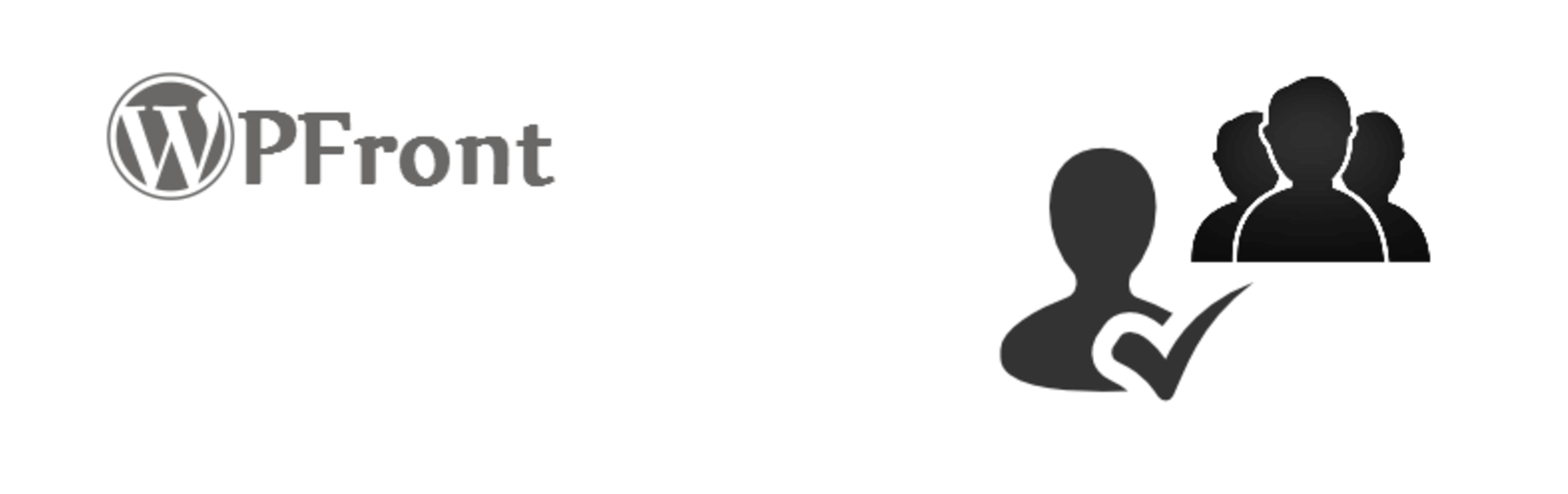
The WPFront User Role Editor plugin effortlessly adds custom permissions management functionality to your WordPress blog. Plus, with this plugin, you can create new roles and/or edit and delete old ones. Additionally, the extended PRO version includes more specific tools for established brand sites who manage hundreds of users.
Key Features:
- You can create and assign names for new roles.
- Quick copy import for existing user roles.
- Permission based navigation menus.
- Give each user multiple roles based on your strategy.
User Role Editor

The User Role Editor is a wonderful starting point to understand how permissions work within the WordPress ecosystem. If it is your intention to create a more organized platform with custom user permissions, then this plugin is exactly what you need to take care of permission management. It’s as simple as selecting a particular user group and updating individual permissions.
Key Features:
- Change default user roles and permissions for new users.
- Delete default roles and create new ones.
- Manage plugin permissions and/or remove plugin permissions altogether.
- Supports multisite websites.
Twitter: @shinephp
Nav Menu Roles
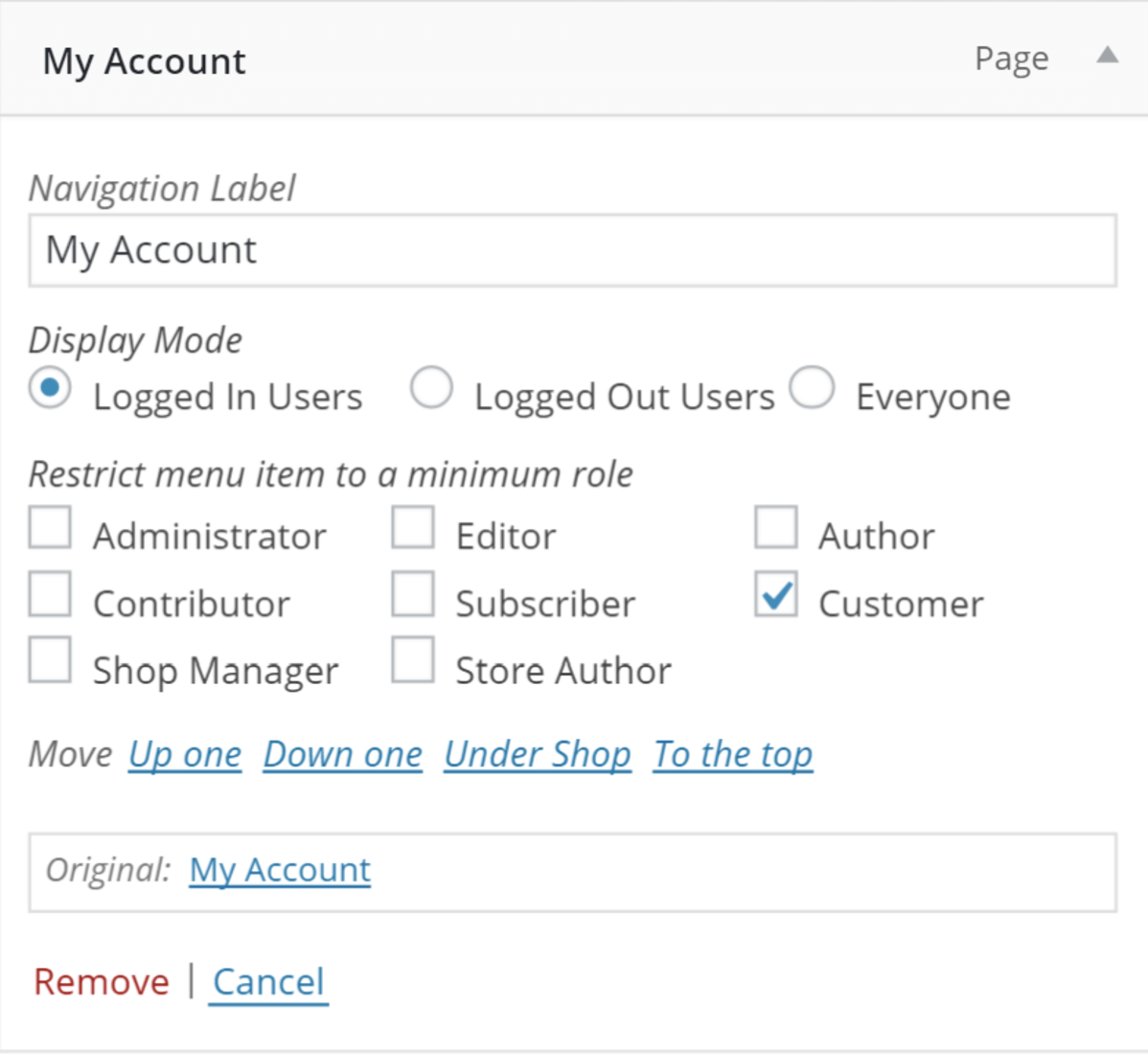
Established brands who use WordPress as their primary platform are bound to evolve beyond the basics of WordPress capabilities. For example, they might add a membership plugin to their site which requires custom permissions for different levels of subscriptions. Furthermore, it’s usually the navigation menu that gets most of the custom permissions management. Additionally, when users log in with their account ,they might have a unique user role which would grant them new navigation items. Finally, with the Nav Menu Roles, you can assign custom user roles for different navigation menus.
Key Features:
- Can be combined with other user role plugins for maximum functionality.
- Easy user interface, just go to Menus panel and select custom user roles.
- Includes a shortcode in the event of a theme error.
- Menu items can be restricted to a minimum level role.
Profile Builder

The Profile Builder has upwards of 50,000 active users, which says a lot for a plugin that adds a unique approach to profile building to a WordPress website. Additionally, with Profile Builder, anyone and everyone can transform their WordPress blog into a bustling social community. Also, once you install Profile Builder, your users can begin to manage their user profiles from the front-end pages of your site. Finally, the best use case scenario is to use a plugin like this for a viral community website.
Key Features:
- Adds comprehensive user profiles to your WP blog.
- Administrators can use drag and drop interface to manage the plugin settings and appearance.
- You can create new user fields and assign permissions for custom pages.
- Advanced modules system which comes with the Pro version.
Twitter: @cozmoslabs
Ultimate Member

The need to manage user roles in WordPress usually comes down to the need to control how your content appears for different users. As a result, one of the more concise solutions to user role management is membership plugins. Fortunately, WordPress devs have provided the community with dozens of amazing plugins of this nature, and they all include comprehensive features for managing/adding/editing user permissions. The Ultimate Member has over 50k users and hundreds of positive 5-star reviews.
Key Features:
- Powerful front-end user interface for user profiles.
- Users can get their own user control panel.
- Custom user roles with custom permissions.
- Conditional logic queries which can be based on user permissions.
Twitter: @umplugin
Members

The Members plugin from Justin Tadlock (Theme Hybrid) is a powerful WordPress membership solution with 100,000’s of users. The core vision of this plugin is to empower WordPress blogs with more features to make the CMS ecosystem even more powerful. The level of customization this plugin provides is on point and will solve problems even for resource heavy websites. This plugin puts you in control over permissions on your site by providing a user interface (UI) for WordPress’ powerful role and cap system, which is traditionally only available to developers who know how to code this by hand.
Key Features:
- Create new roles and add permissions individually.
- Quickly clone an existing role for quicker editing workflow.
- Assign custom permissions for blog content based on user roles.
- The ability to make your site exclusively private and accessible only be specified groups.
Twitter: @themehybrid
Restrict User Access
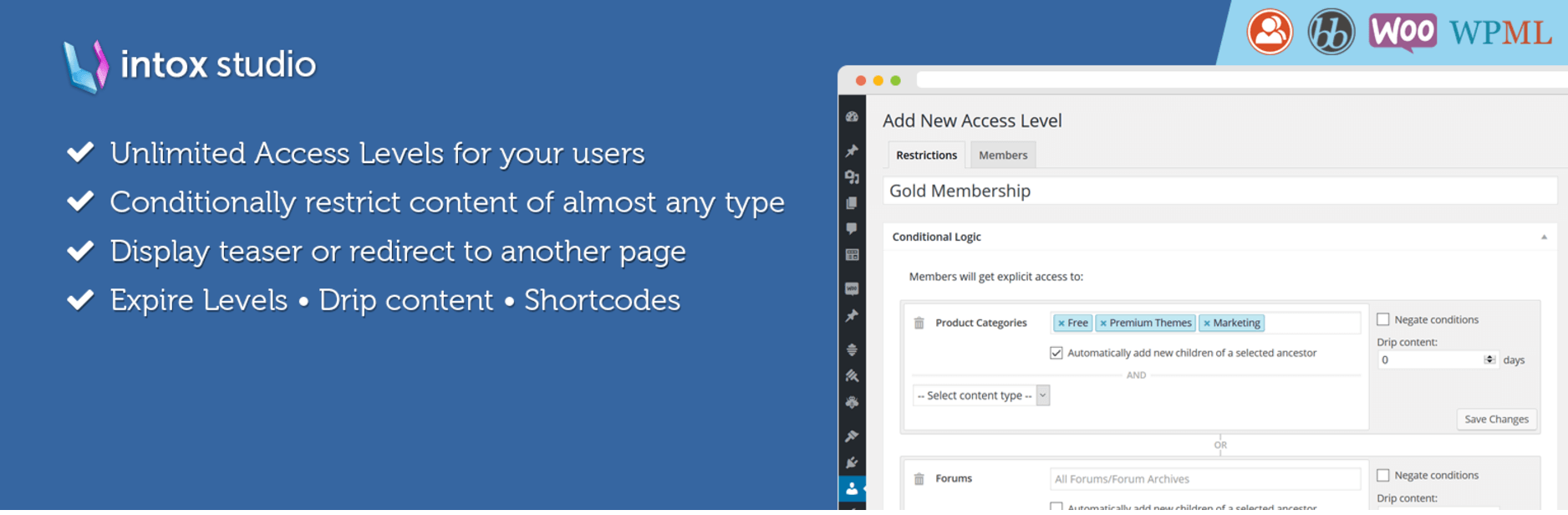
It’s not just ad blockers that are making WordPress bloggers reconsider their content strategy. It’s also things like fake news and general overflow of thin content. The days of finding trustworthy content are quickly dissipating, and one good alternative is to create subscription-based communities. However, getting to that point isn’t as straightforward. Apart from user role plugins, you also need to figure out subscription models amongst other things. First, determine how you’re going to separate premium content from the existing posts you have on your blog. Then, consider using the Restrict User Access plugin. With a simple plugin, you can isolate parts of your website for use by only a specific group of people.
Key Features:
- Users can have multiple levels of permissions.
- Hide navigation menus for user roles.
- Create drip-based content flows for new users.
- Protect content with shortcodes and encourage users to sign up.
Twitter: @intoxstudio